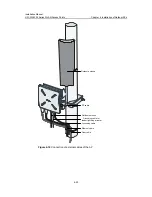Installation Manual
H3C WA2200 Series WLAN Access Points
Chapter 5 Software Setting
5-3
with an AC. This section only describes the software configuration for the AP working in
the FAT mode.
5.2.1 Setting Up a Connection with the AP Through the Console Interface
Follow these steps to set up a connection with the AP through the console interface:
Step
Operation
1
Connect one end of a serial cable to the serial interface on the maintenance
terminal and the other end to the console interface on the AP, as shown in
the figure below:
2
Run a terminal emulation program on the maintenance terminal and set the
communication parameters as follows:
z
Bits per second: 9600
z
Data bits: 8
z
Parity: None
z
Stop bits: 1
z
Flow control: None
3
Power on the AP and the POST result is displayed on the maintenance
terminal. When POST completes, press
Enter
to log in to the command line
interface.
5.2.2 Telneting to the AP
Follow these steps to telnet from the maintenance terminal to the AP:
Step
Operation
1
Connect the maintenance terminal to the Ethernet interface of the AP over a
LAN, as shown in the figure below.