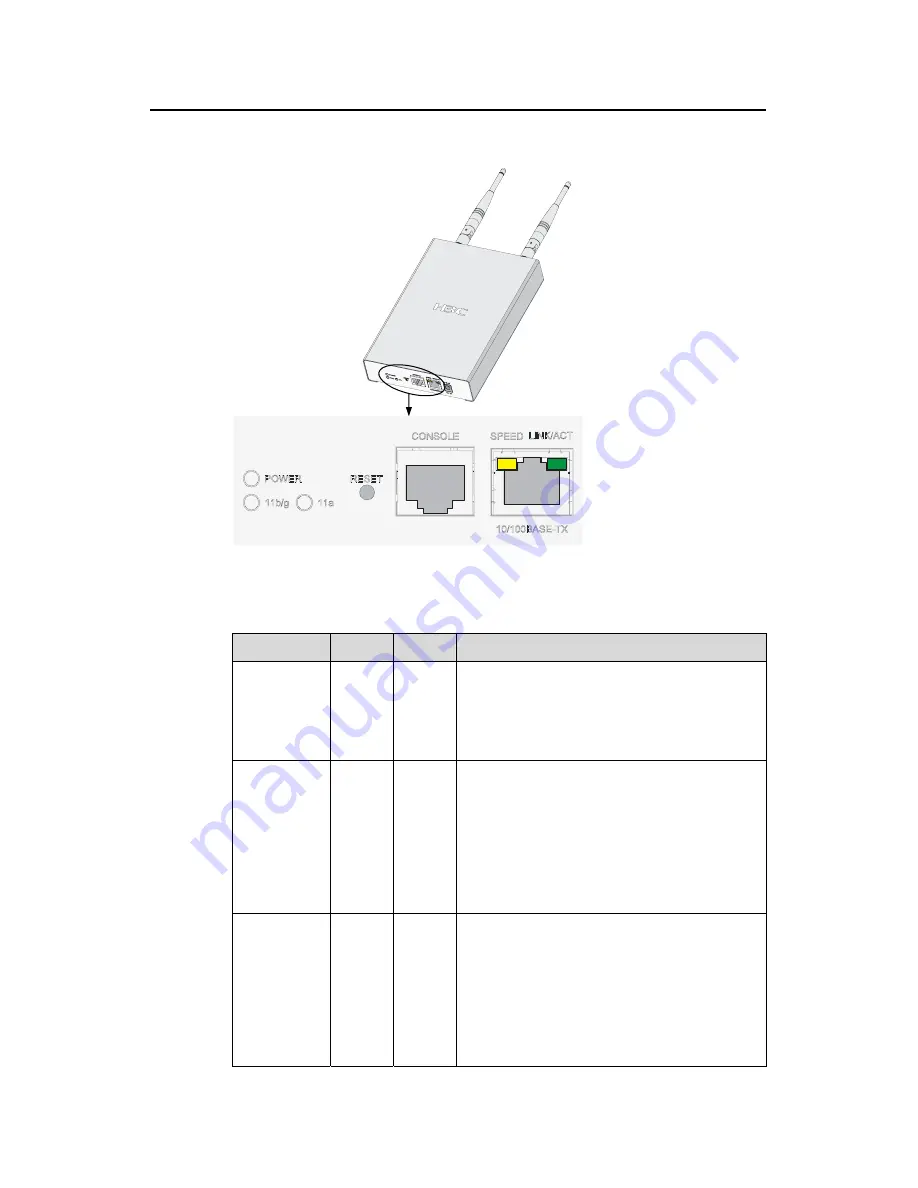
Installation Manual
H3C WA2200 Series WLAN Access Points
Chapter 1 Product Overview
1-5
II. H3C WA2220E-AG
Figure 1-4
LEDs on the H3C WA2220E-AG
Table 1-4
Description of LEDs on the H3C WA2220E-AG
LED
Color
QTY
Meaning
POWER Green
1
Displays the power supply status:
z
On: The power supply is normal..
z
Off/flashing: The power supply is not
connected or well connected or the AP
works abnormally.
11b/g Green
1
Displays the wireless link status:
z
On: The wireless link is normal.
z
Off: The wireless link is not initialized or the
link is faulty.
z
Flashing slowly: A station is accessing the
device.
z
Flashing quickly: Data is being transmitted
or received.
11a Green
1
Displays the wireless link status:
z
On: The wireless link is normal.
z
Off: The wireless link is not initialized or the
link is faulty.
z
Flashing slowly: A station is accessing the
device.
z
Flashing quickly: Data is being transmitted
or received.
















































