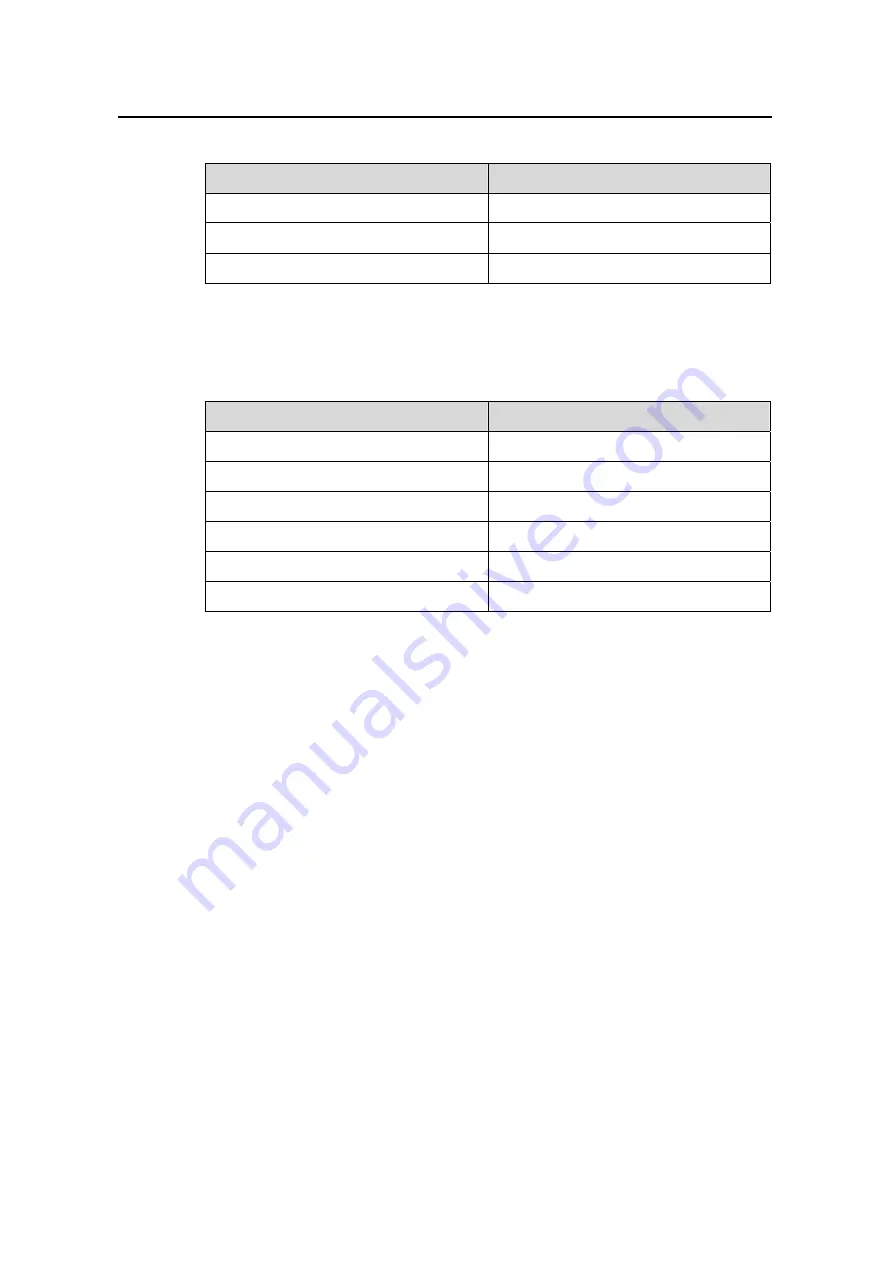
Operation Manual – Getting Started
H3C VG Series Voice Gateways
Chapter 2 Fundamental Configuration
2-14
Table 2-6
Function keys for terminal display
Operation
Key(s)
Stop display
Press <Ctrl+C> during pause
Continue display in next screen
Press spacebar during pause
Continue display in next line
Press <Enter> during pause
2.2.7 Shortcut Keys
Table 2-7
Shortcut keys for VG
Operation
Key(s)
Display the current configurations
Ctrl+A
Close all debugging
Ctrl+D
Switch to system view
Ctrl+Z
Display the route table
Ctrl+R
Enter for confirmation
Ctrl+J or Ctrl+M
Backspace Ctrl+H
2.3 Login Security Management
2.3.1 Configuring a User
I. Introduction to User ID
Three kinds of users are involved in VG management: administrator, operator and
guest. They are authorized with different rights.
An administrator can execute all commands available in the VG. Only an administrator
can configure all of the functions and parameters for the VG and enter the
aforementioned CLI views.
z
An operator is authorized with the right to view system status and perform
debugging. An operator can execute the following commands only:
debugging Enable system debugging functions
display Display system running information
language Switch language mode
logout logout
ping Send ICMP ECHO_REQUEST packets to network hosts
telnet Telnet to a remote host



























