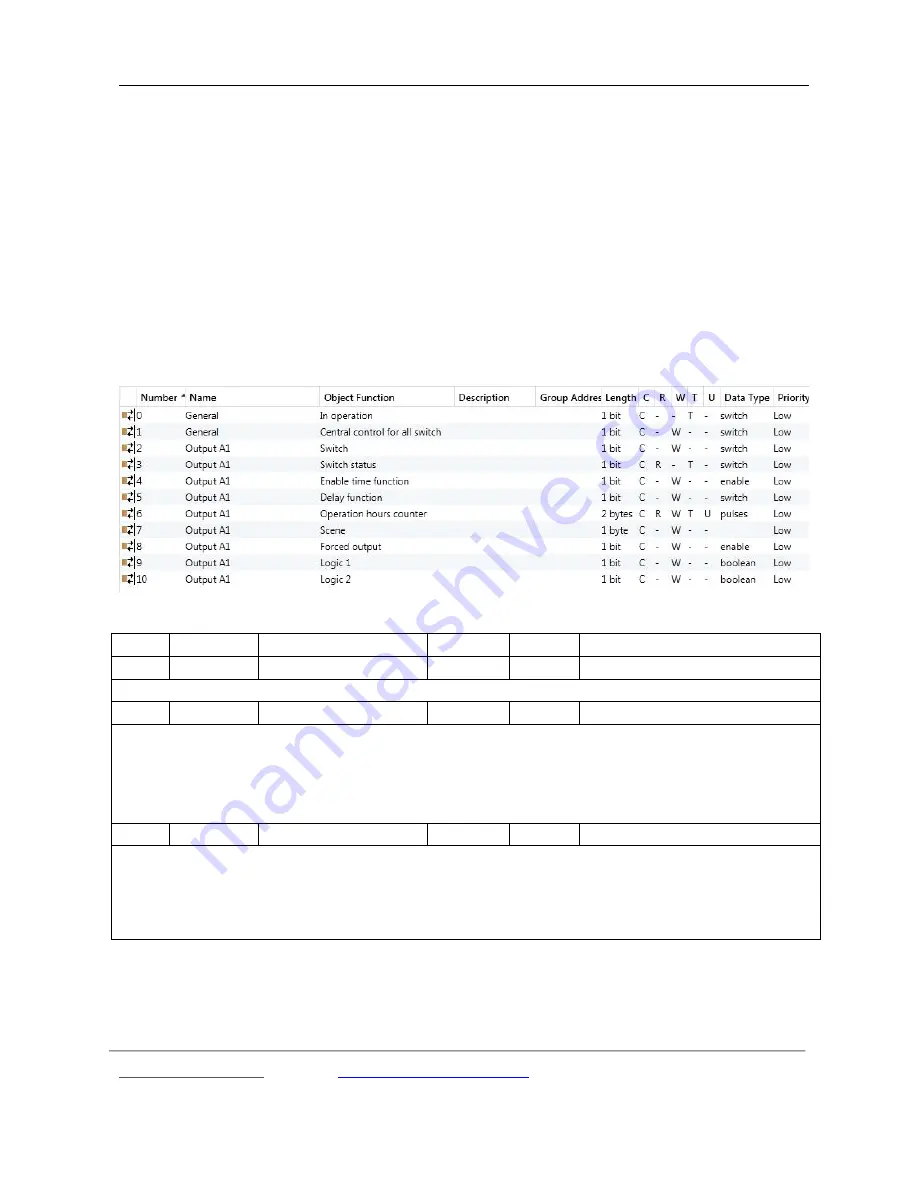
K-BUS
○
R
KNX/EIB
Switch Blind Actuator
41
www.video-star.com.cn
Tel.
:(
8620
)
39338986
Fax
:(
8620
)
39338465
5. Communication Objects Description
Communication object is the media of devices on the bus communicate with other device, that is, just
communication object can communicate with the bus. The role of each communication objects as following.
Note: “C” in “Flag” column in the below table means that the object has a normal link to the bus; “W”
means the object value can be modified via the bus; “R” means the value of the object can be read via the bus; “T”
means that a telegram is transmitted when the object value has been modified; “U” means that value response
telegrams are interpreted as a write command, the value of the object is updated.
5.1
Communication objects of Switch outputs
5.1 Communication objects of switch outputs
No.
Function
Object name
Data type
Flags
DPT
0
General
In operation
1bit
C,T
1.001 DPT_Switch
This object is always visible, used to send telegram “1” to the bus periodically to proof the device is under normal working condition.
1
General
Central control for all switch
1bit
C,W
1.001 DPT_Switch
This object is used for the central control for all switch outputs if the central control of output is enabled.
Telegram value
0 ——off
1 —— on
2
Output X
Switch
1bit
C,W
1.001 DPT_Switch
This object is used to trigger the switch operation. It will start the switch operation with “1”, and end with “0”. When enabling
“input 0” in the logic function, the object “Switch, X” will be subject to logic functions, rather than trigger the switch operation directly.
For details, please refer to the following flowchart:





















