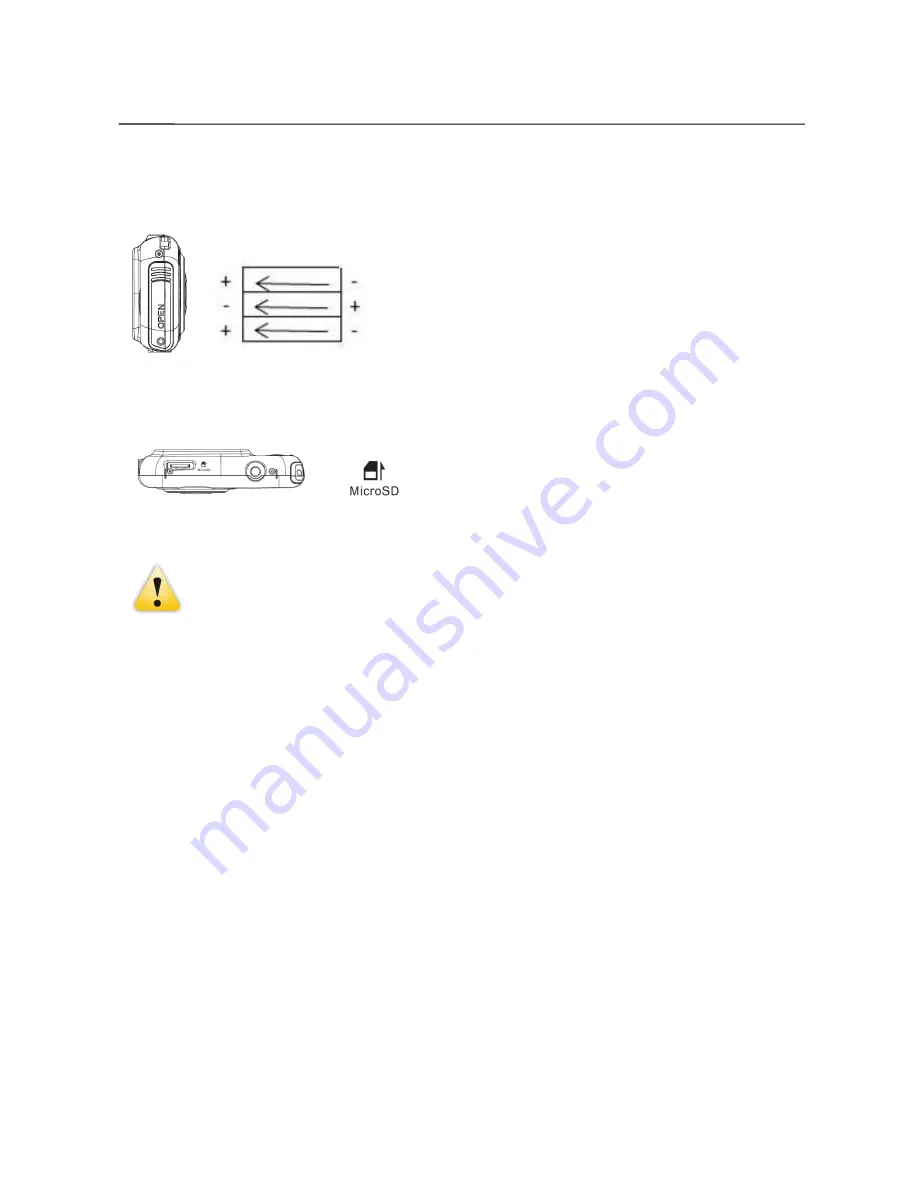
5
Start To Use
Installing batteries
This digital camera uses 3 AAA alkaline batteries. For replacement of batteries, turn off the power of the
digital camera first.
Open the battery compartment cover, install batteries according to the correct polarity of battery on the
sides of the battery compartment, and then close the battery compartment cover.
Install Micro SD / Micro SDHC memory card
Insert a Micro SD / Micro SDHC memory card (not included) into the memory card slot.
To remove the memory card, press the Micro SD / Micro SDHC memory card down and then remove it.
────────────────────────────────────────────────────────────────
Attention:
Before replacing the memory card, please turn off the power of the digital camera.
For card insertion, insert the card in the correct direction. Do not force the card to avoid
damaging the card or the parts of the digital camera. If you cannot insert the card, please
check whether the card is inserted in correct direction.
If a memory card is used for the first time or a memory card has been used in another
digital camera, please format the memory card first.
────────────────────────────────────────────────────────────────
Start up
Press the power button for 3 seconds and then release it; the camera is started up.
Mode switchover
After startup, the digital camera will enter the photographing mode; you can press the mode button to
switch over to the video recording mode and the playback mode; in the playback mode, you can press
the mode button to switch over back to the photographing mode.
Video recording
In the video recording mode, you can press the shutter button once to start video recording, and press it
again to stop video recording.
Photographing
In the photographing mode, you can press the shutter button to take a photo.
Playback
In the playback mode, you can view photos and can also play the video camera recorded videos.
View a photo: Use the T button or W button to select a photo or video.
Play a movie: Use the T button or W button to select a movie you want to play, and press the shutter
button once to start playing; you can press the shutter button again to stop the playing.
Shutdown
In the power-on state, press the power button for 3 seconds, the video camera will be shut down.
If the video camera is in a free state and is not operated for a time period exceeding the set automatic
shutdown time (1 min/ 3 min/ 5 min), it will be automatically shut down to save power.
Menu setup
In the photographing, video recording or playback mode, press the power button to open the menu (after
opening the menu, you can press the shutter button to switch over from the photographing menu or
video recording menu to the setup menu), and then press the W button or T key to select a submenu and
press the shutter button to enter the submenu. In menu selection, the selected menu option will be
highlighted.

















