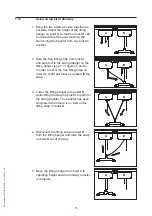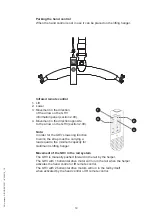26
©
Guldmann
GB/US
-02/2021 • # 550216_19
©
Guldmann GB/US
-02/2021 • # 550216_19
2 .07
Scale module (GH3+ with integrated scale module)
The GH3+ with scale module (option) lets the helper determine the patients
weight.
Warning!
If the scale is required to comply with the Non-automatic weighing instru
-
ments directive (EU Directive 2014/31/EU), a Class III scale must be used.
Setting the units, kg/lbs (Scale module)
Menu
Start
Scale
KG
Start
Trainer
Show
Statistics
2019.07.01
Next service
Setup
Setup
Change
Scale
KG
1.
Press any key on the hand control to activate the hoist.
When the lifting module is activated, the display on the hand control is
switched on and the Guldmann logo “G” appears.
2.
Select “Menu” using the function key located below the display
3.
Then select
until the “Setup” menu appears in the display.
4.
Select “Setup” and then
until the “Units” menu appears in the display.
5.
Select “Change” to switch between the units kg and lbs, and confirm the
selection by pressing “OK”.
6. Select
to return to the start menu.
7.
The display in the hand control switches off automatically after use
(approx. 8 min).
(See the complete menu summary, section 2.04,
Supplementary modules, GH3+)