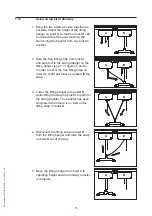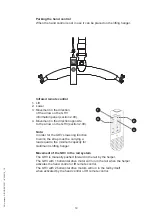24
©
Guldmann
GB/US
-02/2021 • # 550216_19
©
Guldmann GB/US
-02/2021 • # 550216_19
2.05
Configuration of supplementary modules, GH3+
Before the GH3+ is put into use, the hoist must be configured. Configuration
covers language (Scale module/CLM module/Service module) and the unit for
specification of weight (Scale module).
Factory setting:
Language:
English (UK)
Unit of weight:
kg
Scale module: The weight unit can be set to kg or lbs.
Class III Scale: The weight is always shown in kg.
Configuration of supplementary modules is done using the GH3+
hand control with display.
Setting the language
Menu
Start
Scale
KG
Start
Trainer
Show
Statistics
2019.07.01
Next service
Setup
Setup
Change
Language
English
1.
Press any key on the GH3 hand control to activate the hoist.
When the hoist is activated, the display on the hand control is switched on
and the Guldmann logo “G” appears.
2.
Select “Menu” using the function key located immediately below the display
and then select
until the “Setup” menu appears in the display.
3.
Select “Setup” and then
until the “Language” menu appears in the
display.
4.
Select “Change” until the preferred language appears in the display, and
confirm the selection by pressing “OK”.
5.
Then return to “Setup”. Select
to return to the start menu.