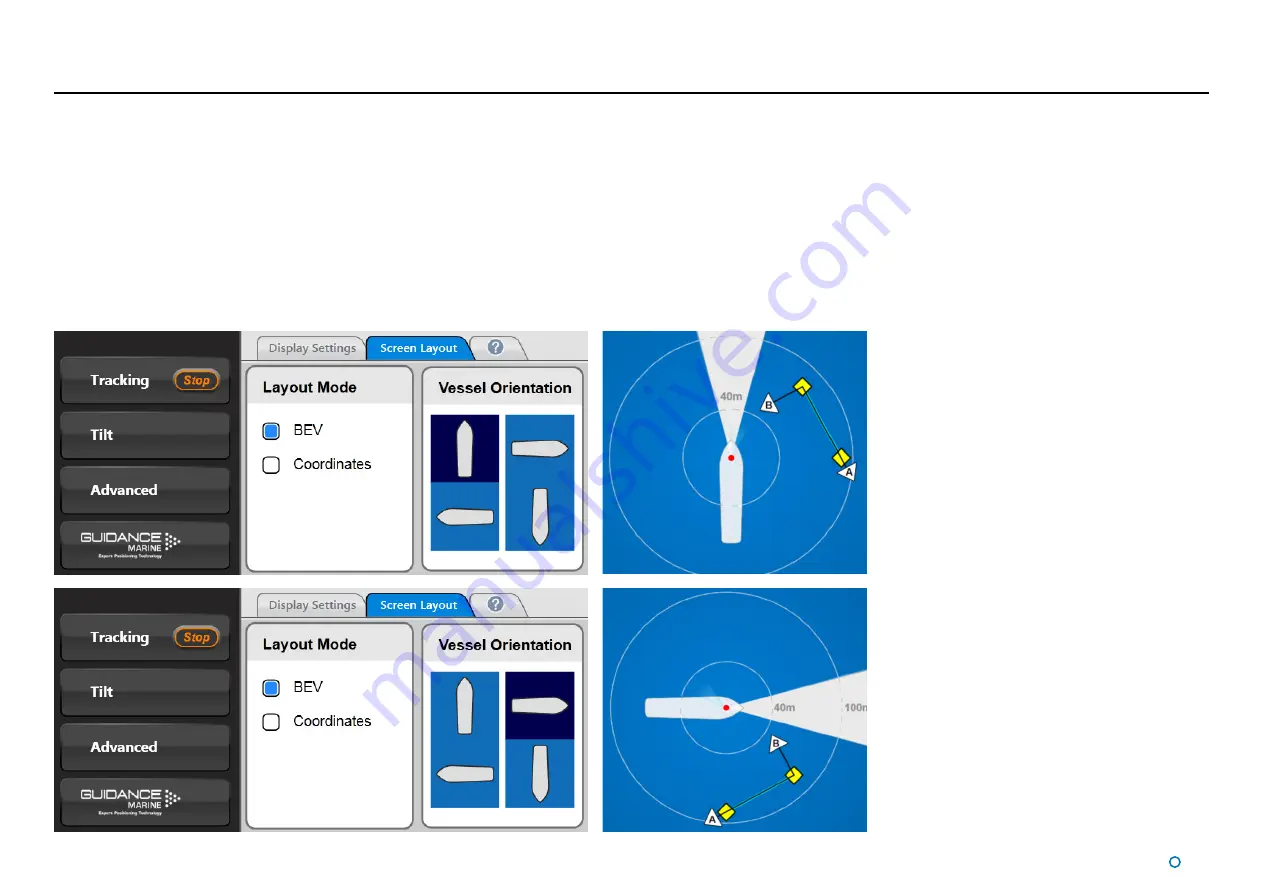
l
20
Vessel Orientation
CyScan Dashboard supports four different layouts of the Bird’s Eye View so that the
operator can choose the one which best represents their surroundings.
For instance, if the operator is facing forward when using the Dashboard, they may want
the bow of the vessel in the BEV to point upwards, so that targets located on the starboard
side of the vessel are shown on the right-hand side of the BEV.
To set Vessel Orientation:
1. Navigate to Advanced > Display Options > Screen Layout.
2. Click on the vessel outline that points in the required direction.
Summary of Contents for CyScan AS
Page 62: ......
















































