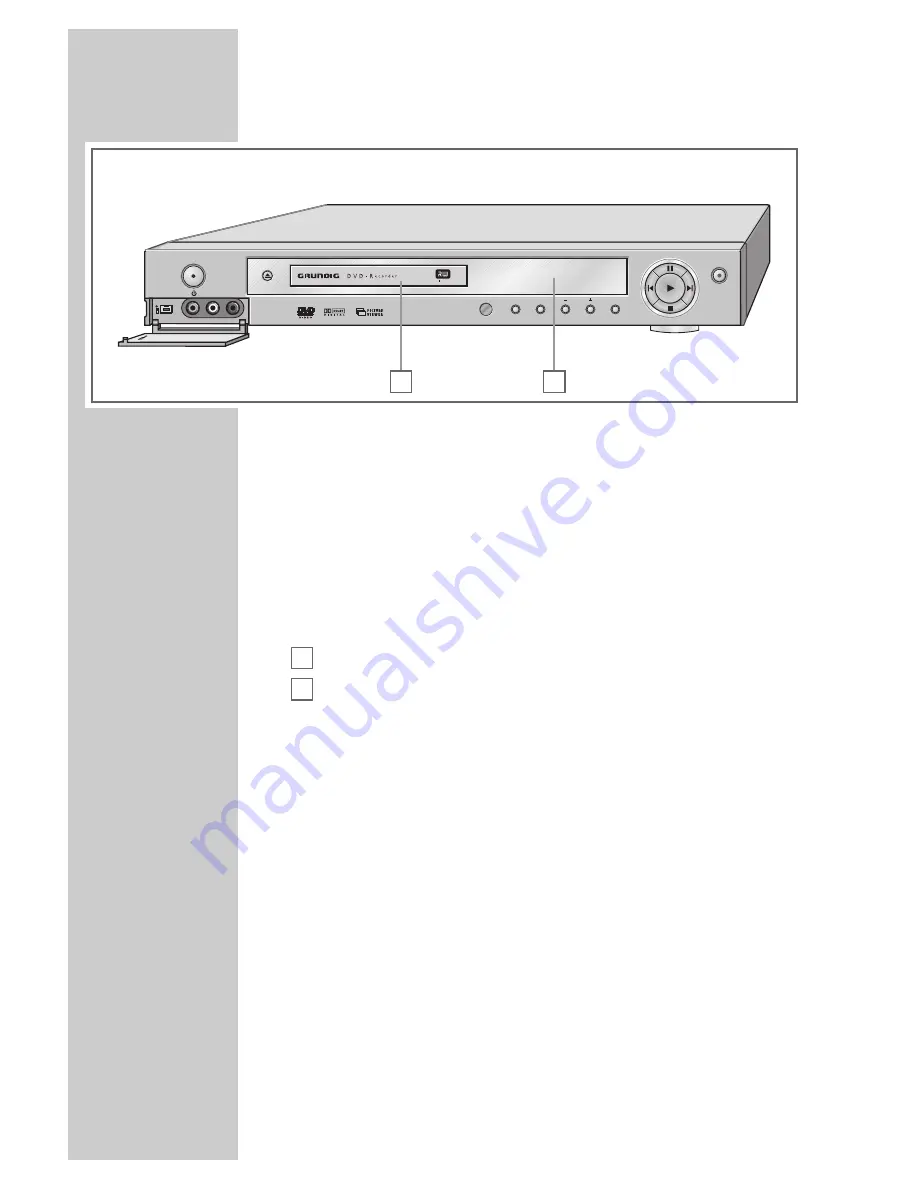
8
The front of the DVD recorder
ON/OFF
Ǽ
Switches the DVD recorder on from stand-by mode and off
again.
In standby mode the red display lights up in the
ON/OFF
Ǽ
button.
i
DV IN
Video/audio input socket (Fire Wire IEEE 1394) for
connecting a digital camcorder or PC.
VIDEO IN
Video/audio input sockets for connecting to a camcorder.
L AUDIO IN R
ə
Opens and closes the disc compartment.
Compartment for CD media.
Display.
SOURCE
Selects input sources.
Q-SET
Selects the recording quality.
– PROG +
Select TV channels, »
–
« up, »
+
« down.
MENU
Opens and closes the main menu of the DVD recorder.
5 6
Press briefly to select the previous or next title or section
during playback.
Select menu functions.
!
Freeze-frame and frame-by-frame playback for DVDs and
video CDs.
Pause for MP3 CDs, JPEG CDs, Kodak picture CDs,
WMA CDs and audio CDs.
8
Starts playback.
Activates the selected menu.
7
Stops playback and recording.
RECORD
●
Starts the recording and enters the switch-off time
(in 30 minute steps).
B
A
OVERVIEW
____________________________________________
ON/OFF
MENU
SOURCE
Q-SET
DVD ReWritable
RECORD
PROG
DV IN
VIDEO IN
L
R
AUDIO IN
DV IN
VIDEO IN
L
R
AUDIO IN
A
B























