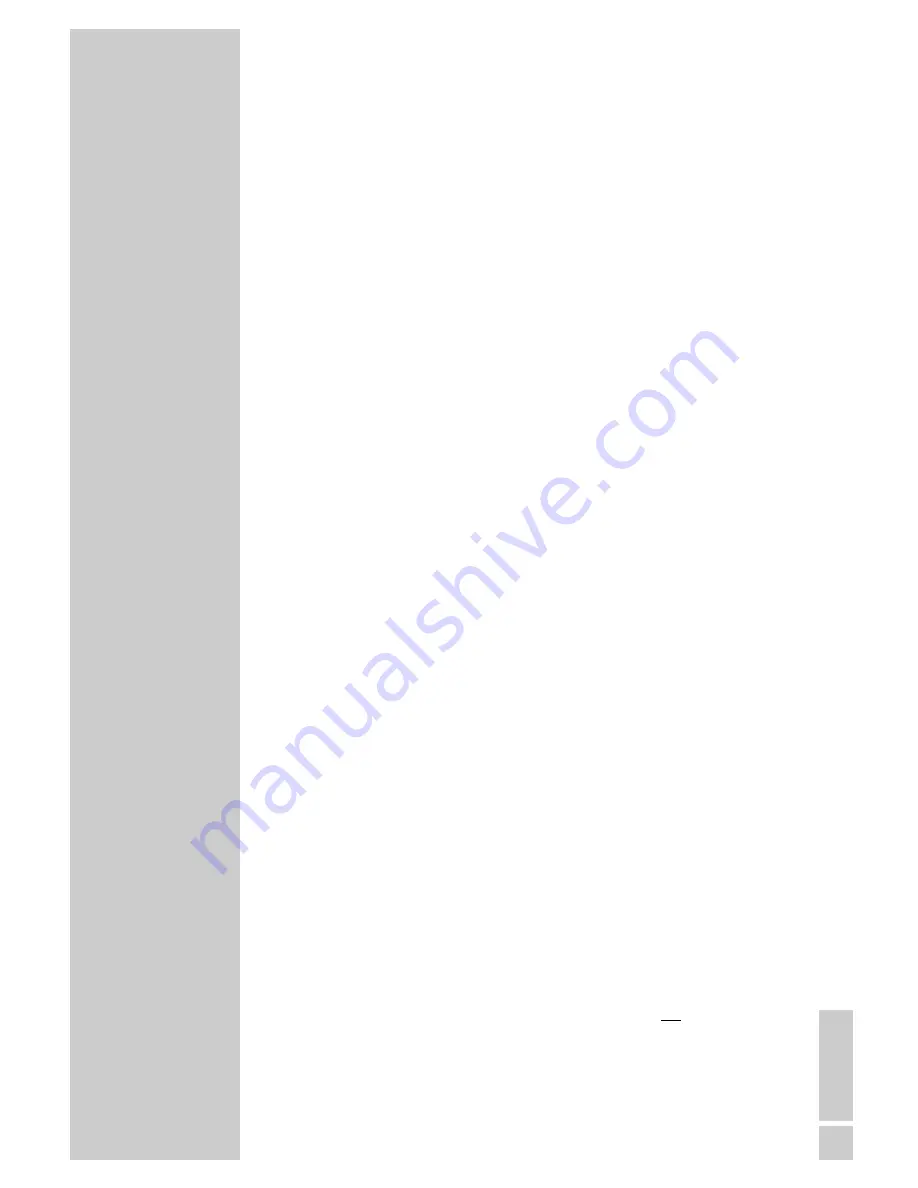
ENGLISH
31
Notes:
The sound is muted during the frame search, slow motion and
freeze-frame functions.
Depending on the disc, some functions cannot be selected.
Selecting titles and chapters
If there are several titles or chapters on a disc, you can select them.
Selecting titles and chapters step by step
1
During playback, select the title or chapter by pressing »
6
«
or »
5
« .
Selecting titles and chapters directly
1
During playback, select the input option (title or chapter) by
pressing »
➞
•
«.
2
Enter the title or chapter using »
1 … 0
« and press »
OK
« to
confirm.
– Playback of the selected title or chapter begins.
Selecting a section to the minute
1
During playback, press »
➞
•
« to open the time display.
2
Enter the playing time in five digits (hours, minutes and seconds)
using »
1 … 0
« and press »
OK
« to confirm.
– The DVD recorder locates the section and starts playback.
Selecting functions in the playback menu
1
During playback, press »
OK
« or »
DISPL
« twice.
– The playback menu appears.
2
Select the item you want with »
A
« or »
S
« and press »
s
« to
confirm.
3
Select the function with »
A
« or »
S
« and press »
OK
« to
confirm.
4
Press »
a
« to quit the playback menu.
Pausing and resuming playback
The playback of a DVD can be interrupted at any point and then
resumed from the same place.
1
Interrupt playback by pressing »
7
« once only.
2
Press »
8
« to resume playback at the point where it was inter-
rupted.
PLAYBACK CONVENIENCE FUNCTIONS
__






























