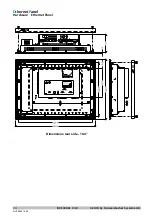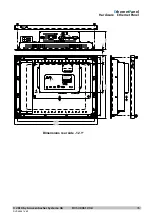E
thernet
P
anel
Hardware EthernetPanel
© 2010 by Grossenbacher Systeme AG DVS 48961 V3.0
41
10 Maintenance and repair
Cleaning of infrared touch-screen
For operation ensure that the signal levels of the channels are not so
severely reduced or interrupted due to excessive contamination through dirt
(
Î
Section 8.1).
Clean the black plastic frame at the front of the device front regularly with a
damp soft cloth. Ensure that the surface is not scratched or scoured,
especially when removing hard deposits and abrasive dust.
Do not expose the front of the device to solvents which may corrode and
loosen the plastic frame (frame material: Makrolon 2805, Manufacturer:
Bayer AG).
Cleaning of resistive touch-screen
Do not expose the front of the device to solvents which may corrode and
loosen the plastic membrane (material: Polyester). Ensure that the surface
is not scratched or scoured, especially when removing hard deposits and
abrasive dust.
Cleaning should only be carried out with the device switched off!
This
will ensure that any touching of the screen will not accidentally initiate
functions.
Please use a soft cloth to ensure that the surface is not
scratched or scoured. Do not use solvents.
Repairs
Repairs to the EthernetPanels should only be carried out by the
manufacturer. (manufacturer address
Î
Section 13)
No liability is accepted for any modifications made to the device that are not
described in this document.
Transport
Only the original packaging must be used for transporting the device. The
climatic conditions (
Î
Section 11) has to be observed.
Storage
The device has to be stored under the conditions specified in Section 11.
Please be aware, that a high storage temperature reduces the lifetime of the
real-time-clock battery. A permanent storage at 70°C reduces the lifetime of
the battery to about 3 years.
It is recommended to store the device at room temperature.
DVS 48961-V4.0
Summary of Contents for 50 81 332
Page 52: ...DVS 48961 V4 0...