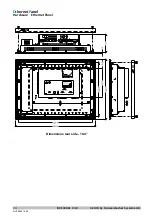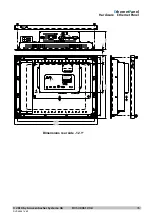E
thernet
P
anel
Hardware EthernetPanel
© 2010 by Grossenbacher Systeme AG DVS 48961 V3.0
39
9 Backlight, contrast
9.1 C
ONTRAST
The EthernetPanel series are delivered with TFT displays. This displays
require no contrast settings (only necessary for passive LCD displays).
9.2 B
ACKLIGHT
The backlight has two settings low (50%) and high (100%) which can be
selected in the application program.
9.3 D
IAGNOSTICS
The following optical and acoustic diagnostic options are available:
Symptom
Possible cause and solution
Signal on power on
Acoustic signal: 2x short
Î
Touch
controller OK
Device does not start,
screen dark or error
messages during startup
- Check power supply/fuse faulty
- Drive not ready
Î
CompactFlash™
with runtime system not inserted
(
Î
Section 5.10).
- BIOS settings lost
Date/time incorrect
- Battery empty, replace battery factory
made
Touch-screen not
functioning
- Hardware faulty (no acoustic signal
after power on)
- Too many IR channels interrupted
Î
Clean touch-screen (infrared touch-
screen only)
Ethernet connection faulty
- Incorrect Ethernet cable fitted
(crosslink/direct).
Î
The LINK LED is lit when the
connection is correct
Î
The ACT LED is lit (flashing during
transfer) with a correct data transfer
- Incorrect/invalid IP address set
DVS 48961-V4.0
Summary of Contents for 50 81 332
Page 52: ...DVS 48961 V4 0...