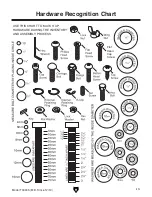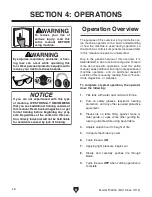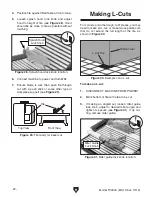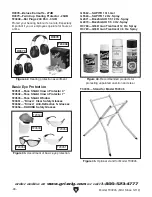Model T30945 (Mfd. Since 12/19)
-23-
4. Unlock rip fence by lifting rip fence lock lever,
adjust to first cut width on scale, and push
lock lever down to secure (see
Figure 32).
Figure 32. Rip fence locked for first cut.
5. Position tile against rip fence at front of saw.
6. Loosen splash hood lock knob and adjust
hood to height of tile (see
Figure 33). Hood
should be as close to tile as possible without
touching.
8. Ensure blade is wet, then push tile through
cut until you contact second line drawn in
Step 2 (see Figure 34).
7. Connect machine to power and turn ON.
Figure 33. Splash hood lock knob location.
Blade Guard
Lock Knob
Top view
Tile
Stop
Line
Figure 34. First cut complete.
9. Without removing tile, turn saw OFF.
10. Wait for blade to stop spinning, then remove
tile.
11. Adjust rip fence for width of second cut and
lock to secure.
12. Turn saw ON and make second cut, cut-
ting until contacting first cut (see
Figure
35). When contacted, cut-off piece should
separate.
Top view
Tile
Cut-Off
Piece
Figure 35. Second cut complete.
13. Without removing tile, turn saw OFF.
14. Wait for blade to stop spinning, then remove
tile.
Rip Fence
Lock Lever
Summary of Contents for T30945
Page 40: ......