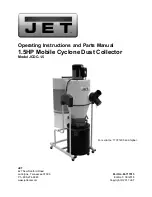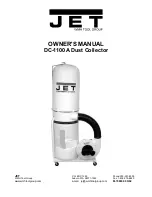-38-
Model G0860/G0861/G0862 (Mfd. Since 10/18)
Using Controls
Power Control Box
Refer to
Figure 57 and the following descriptions
to understand the power control panel functions.
Power Button: Press to turn motor ON.
EMERGENCY STOP Button: Press to turn motor
OFF. Reset by twisting button clockwise until it
pops out.
Figure 57. Power control box (G0861/G0862
shown).
Operate remote control within 75 feet of dust
collector.
Motor ON Button: Press to turn motor ON.
Motor OFF Button: Press to turn motor OFF.
Remove back cover to replace battery (12V, Type
A27).
EMERGENCY
STOP Button
Power
Button
Operating Remote Control
Refer to
Figure 58 and the following descriptions
to understand the remote control functions.
Figure 58. Remote control functions.
Motor
ON
Motor
OFF
Drum Lock Handle
Refer to
Figure 59 and the following descriptions
to understand the drum lock handle function.
To remove collection drum from machine:
1. Lift lock handle to lower collection drum onto
casters.
2. Unlatch drum from drum lid and remove drum
from machine.
To install collection drum on machine:
1. With collection drum centered under lid,
press lock handle down to secure collection
drum to machine.
2. Secure latches to ensure vacuum seal.
Figure 59. Drum lock handle controls.
Latch
(1 of 2)
Drum
Lock
Handle
Drum Lid