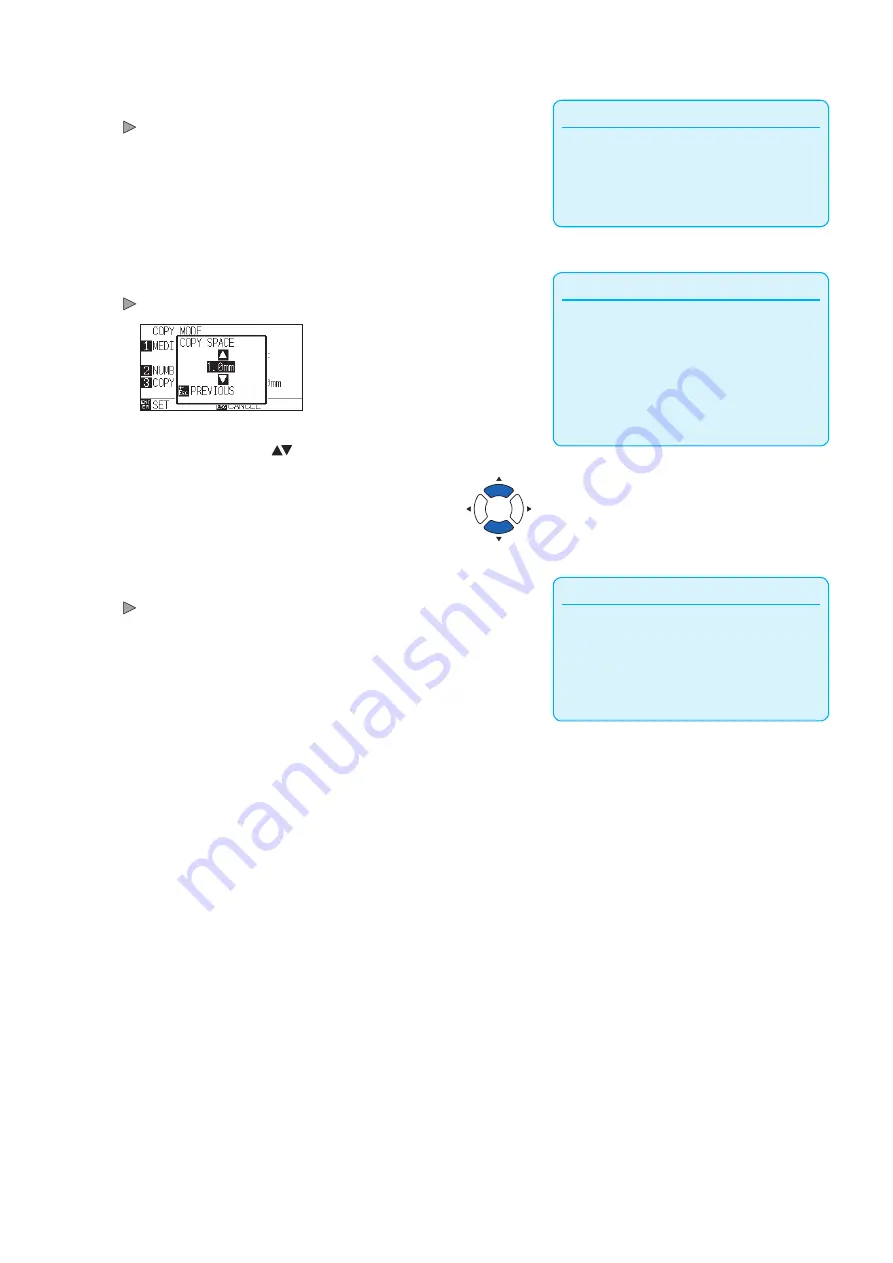
4-13
Supplement
"CANNOT COPY CUT AREA TOO SMALL!" is
displayed if the cutting area is smaller than the
copy data. Either expand the cutting area, or set
the media that is big enough to copy.
8
Confirm the setting and press the [ESC] key (PREVIOUS).
Number of copies will be selected, and it will return to COPY MODE
screen.
Supplement
•
Copy interval can be set when MEDIA
CHANGE MODE is turned OFF.
•
Copy space can be set from 1.0 mm to 10.0
mm.
•
This setting is maintained even if the power is
turned off.
9
Press the [3] key (COPY SPACE).
COPY MODE SETTINGS screen is displayed.
10
Press the POSITION ( ) keys and increase or decrease the
setting value.
Supplement
Cutting data is stored even if the media is
exchanged. It can be copied as many times until
the buffer memory is cleared. It can be copied
again after exchanging the media by pressing
[COPY] key.
11
Confirm the setting and press the [ENTER] key (SET).
"COPY" is displayed on the screen, and it will copy as much as
specified.
Summary of Contents for CE7000-130AP
Page 1: ...USER S MANUAL MANUAL NO CE70AP UM 151 CE7000 130AP CUTTING PLOTTER...
Page 2: ......
Page 19: ...1 3 Dedicated accessories A stand with a basket is supplied...
Page 84: ......
Page 104: ......
Page 110: ......
Page 128: ......
Page 184: ......
Page 245: ...A 7 PAUSE MENU 2 Continued MENU screen AXIS SETTING 1 1 Default screen Continued 1 2...
Page 246: ...A 8 3 PAUSE MENU Continued MENU screen AREA PARAMETERS 1 1 Default screen Continued 1 2 3 4...
Page 250: ...A 12 PAUSE MENU Continued MENU screen TEST 1 2 TEST 2 2 Default screen Continued 2 3 1 1 4...
Page 251: ...A 13 PAUSE MENU MENU screen MEM SETTING 1 1 1 Default screen Continued Default screen Finish...
Page 254: ......
Page 258: ......
Page 260: ......






























