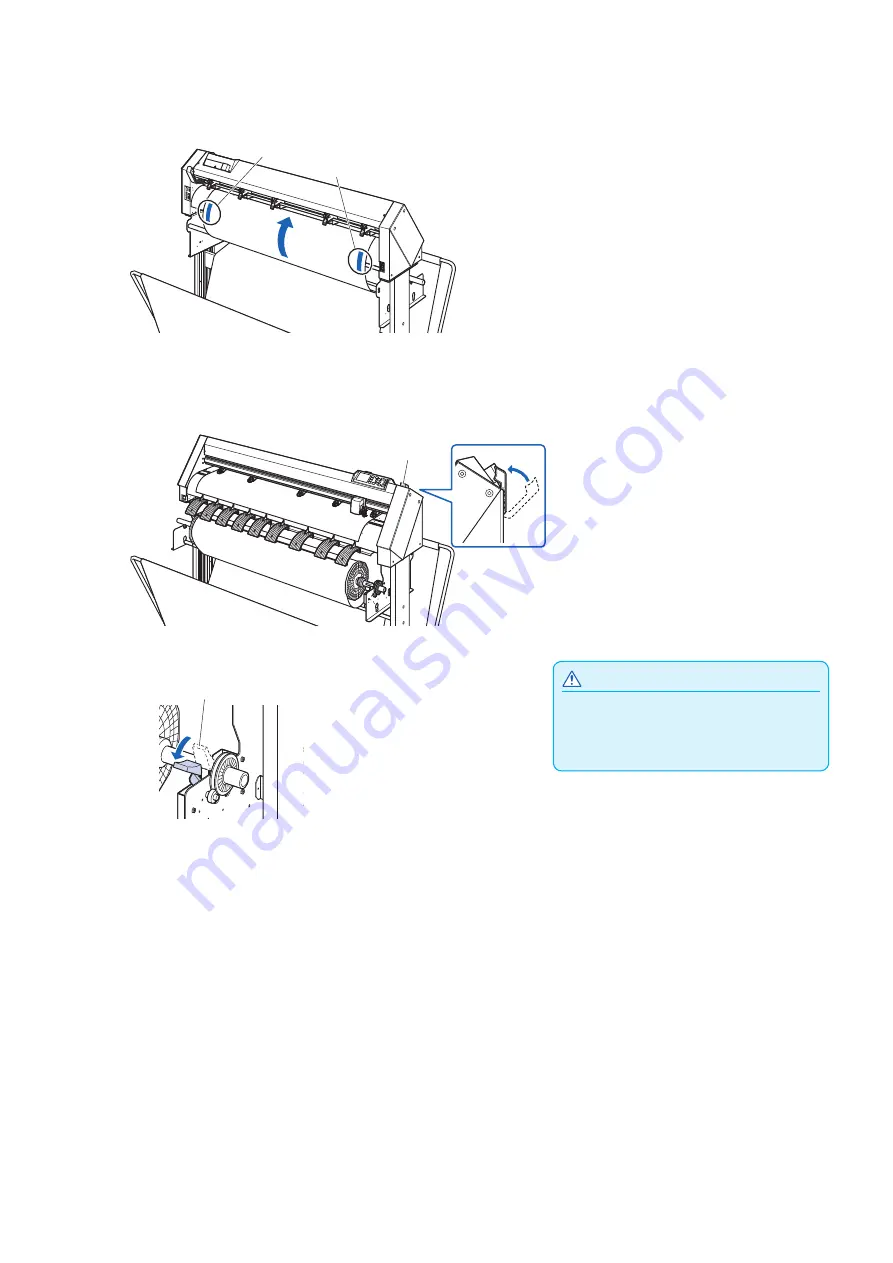
2-14
10
Pull from the front of the machine to even the tension of both
A and B sides of the paper, as shown in the figure below.
A
B
11
Raise the set lever after confirming that the route the roll
paper passes through is taut and not slackening. The push
roller position and the roll paper will stay in place
Media set lever
CAUTION
During a plotting or cutting operation, be sure to
keep your hands, hair, and so forth away from
the media stocker and collar.
12
Lowering the media stopper releases the stopper lock.
Media stopper
Summary of Contents for CE7000-130AP
Page 1: ...USER S MANUAL MANUAL NO CE70AP UM 151 CE7000 130AP CUTTING PLOTTER...
Page 2: ......
Page 19: ...1 3 Dedicated accessories A stand with a basket is supplied...
Page 84: ......
Page 104: ......
Page 110: ......
Page 128: ......
Page 184: ......
Page 245: ...A 7 PAUSE MENU 2 Continued MENU screen AXIS SETTING 1 1 Default screen Continued 1 2...
Page 246: ...A 8 3 PAUSE MENU Continued MENU screen AREA PARAMETERS 1 1 Default screen Continued 1 2 3 4...
Page 250: ...A 12 PAUSE MENU Continued MENU screen TEST 1 2 TEST 2 2 Default screen Continued 2 3 1 1 4...
Page 251: ...A 13 PAUSE MENU MENU screen MEM SETTING 1 1 1 Default screen Continued Default screen Finish...
Page 254: ......
Page 258: ......
Page 260: ......

































