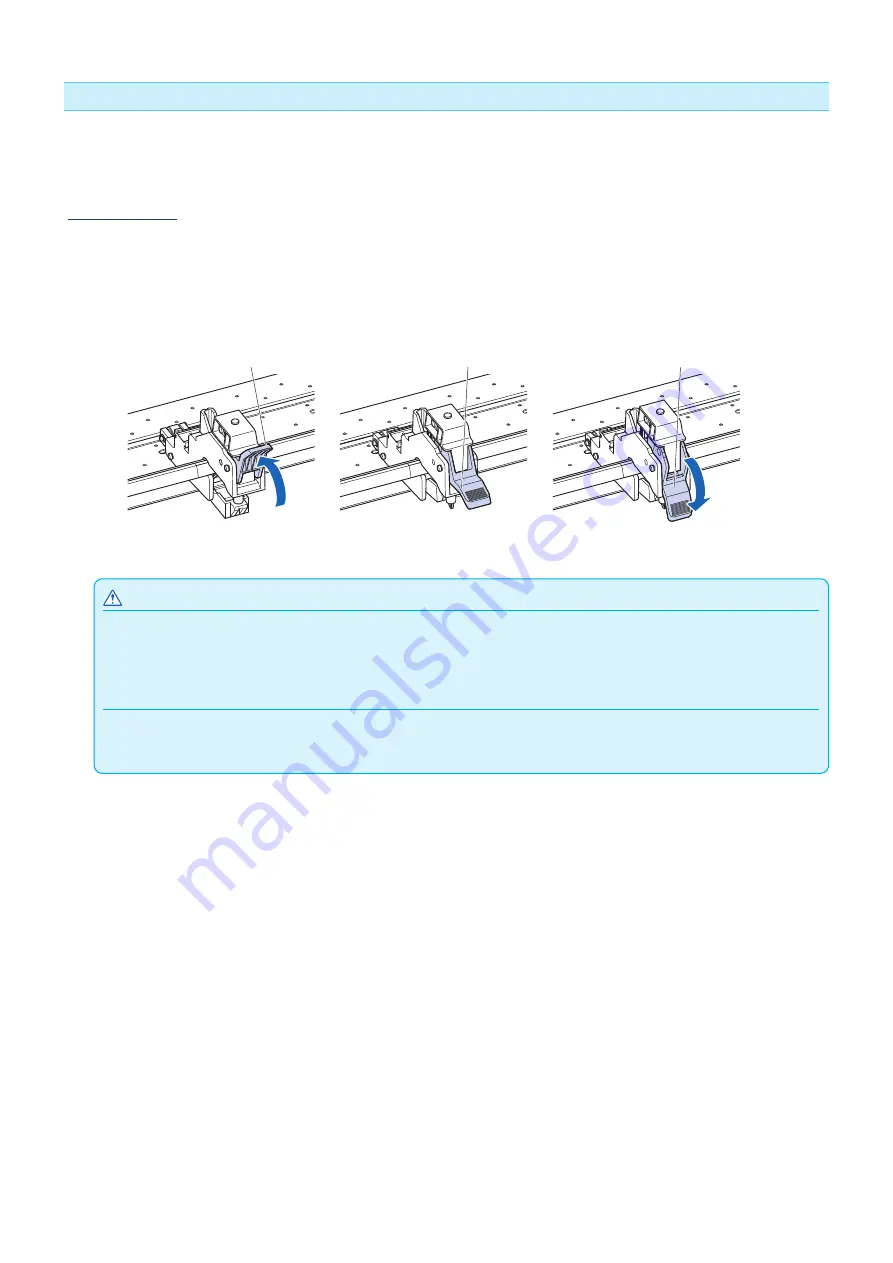
2-20
Changing the hold-down force
The CE7000-130AP requires the push roller hold-down force to be set based on the media's width and material
type in order to keep the media in place.
Switching
(1) Raise the media set lever to lower the push rollers.
(2) Use the push roller hold-down force switching lever on the back of the push roller to adjust the center push
roller's hold-down force. It can be set to Strong, Medium or Low (OFF).
(3) When the push roller hold-down force switching lever is lower, it is in Strong mode. When it is upper it's in
Low (OFF) mode.
Hold-down force: Low (OFF)
Hold-down force: Medium
Hold-down force: Strong
Lever
Lever
Lever
CAUTION
•
Please switch the hold-down force of the push rollers at both ends to Strong or Medium and keep the same hold-down force.
•
If the hold-down force is changed with the media set lever lowered, the lever operation will be heavier. Always raise the media set
lever and then change itch the hold-down force.
Supplement
•
Low (OFF) of hold-down force is the standard setting for cutting thin film like car film.
•
Switch the hold-down force as necessary for different types of media.
Summary of Contents for CE7000-130AP
Page 1: ...USER S MANUAL MANUAL NO CE70AP UM 151 CE7000 130AP CUTTING PLOTTER...
Page 2: ......
Page 19: ...1 3 Dedicated accessories A stand with a basket is supplied...
Page 84: ......
Page 104: ......
Page 110: ......
Page 128: ......
Page 184: ......
Page 245: ...A 7 PAUSE MENU 2 Continued MENU screen AXIS SETTING 1 1 Default screen Continued 1 2...
Page 246: ...A 8 3 PAUSE MENU Continued MENU screen AREA PARAMETERS 1 1 Default screen Continued 1 2 3 4...
Page 250: ...A 12 PAUSE MENU Continued MENU screen TEST 1 2 TEST 2 2 Default screen Continued 2 3 1 1 4...
Page 251: ...A 13 PAUSE MENU MENU screen MEM SETTING 1 1 1 Default screen Continued Default screen Finish...
Page 254: ......
Page 258: ......
Page 260: ......






























