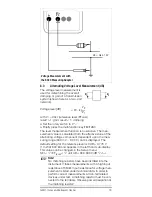GMC-I Gossen-Metrawatt GmbH
11
GB
3.3
Quick Measurements
If you wish to perform quicker measurements than those
possible with the automatic measuring range selection
function, make sure to establish the appropriate measuring
range:
•
by
manual measuring range selection
, i. e. by selecting
the measuring range with the best resolution, see
chapter 3.2.
or
•
via
DATA function
, see chapter 5. After the first measure-
ment, the proper measuring range will be automatically
determined so that measurements are performed
more rapidly from the second measured value
onwards.
With both functions, the established measuring range is
maintained for the subsequent series mode measurements.
4
Triple Digital Display
The three digital displays, one main display and two sub-
displays, show the measurement value with correct deci-
mal point and sign. The selected unit of measure and the
current type are also displayed. A minus sign appears in
front of the number for the measurement of zero-frequency
direct quantities, if the positive pole of the measured quan-
tity is applied to the “
⊥
” input.
“OL” (overload) is displayed, if the actual value falls below
the measuring range lower limit for the following measured
quantities:
V DC, I DC,
Ω,
Hz: 309999
V (AC, AC+DC), I (AC+DC), dB (V), 30 mF:
30999
W, VA, VAr, Wh (METRA HIT 29S):
30999
3 nF ... 3 mF:
3099
Refreshing of the digital display occurs at different intervals
for the various measured quantities (see display update
page 71).
Although the main display is activated immediately after the
multimeter is switched on, the two sub-displays must be
activated with the
DATA|CLEAR
key. This prevents the contin-
uous display of an undefined condition which was present
at the start of measurement, e.g. open-circuit, as a maxi-
mum value.
015
.
000
013,000 018,000
Sub-Display: MIN
Main Display
Sub-Display: MAX