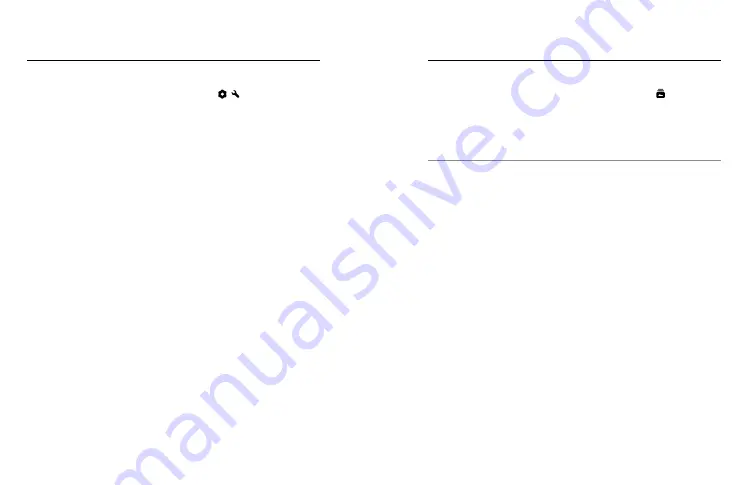
34
35
CHANGING YOUR VOICE CONTROL LANGUAGE
1. After connecting to the GoPro Quik app, tap / on the app screen.
2. Tap Voice Control Language.
Heads Up:
Voice Control may be affected by wind, noise, and your
distance from the camera. Keep your camera clean and wipe away
any debris for the best performance.
Controlling Your GoPro With Your Voice
PLAYING BACK ON YOUR PHONE
1. Connect to the GoPro Quik app and tap View Media to see your
media on your phone.
For details, see
Connecting to the GoPro Quik App
2. Use the controls on the app to play back, edit, and share
your videos.
PRO TIP:
Use the GoPro Quik app to grab still photos from videos,
create short shareable videos from full-length footage, save media
to your phone, and more.
PLAYING BACK ON A COMPUTER
For desktop editing and viewing your media on a computer,
you must first save the files to the computer.
1. Remove the SD card from your camera.
2. Insert the card into an SD card reader or adapter.
3. Plug the card reader into your computer’s USB port,
or insert the adapter into the SD card slot.
4. Copy the files to your computer.
Playing Back + Transferring Your Media






























