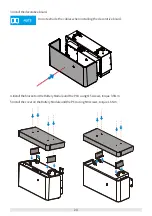22
Faulty
Operation
Indicator
Status Indicator
Fault
Solutions
Red light blinking
for every 3s
Insulation Fault
Check the connection of power cables. If
the power cable is ok, please contact the
After-sales service.
Relay Fault
Please contact the After-sales service.
Current Sensor
Broken
Moulded Case Circuit
Breaker Broken
6.4 Battery System Parameter Settings
Set parameters via PV Master after successfully conncting the Battery Module and the inverter.
Set battery model via PV Master APP.
"Battery Communication Failure" will be displayed if you select the wrong
battery model. Please select the right battery model accordingly, otherwise,
the equipment cannnot be used normally.
Download
and install
PV Master
Connect your smartphone
and the inverter
Wi-Fi SSID: Solar-WiFi***
Password: 12345678
LX S-H
APP installation and connection
Please follow the steps to power off the Battery System, otherwise, the System may be damaged.
1. Remove the decorative board of the
PCU
.
2. Disconnect the
Circuit-Breaker
.
3. The indicator of the Battery Module is off.
6.5 Power Off