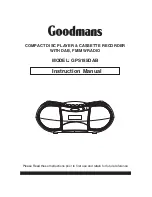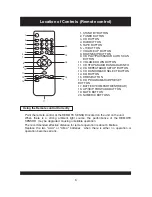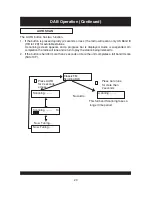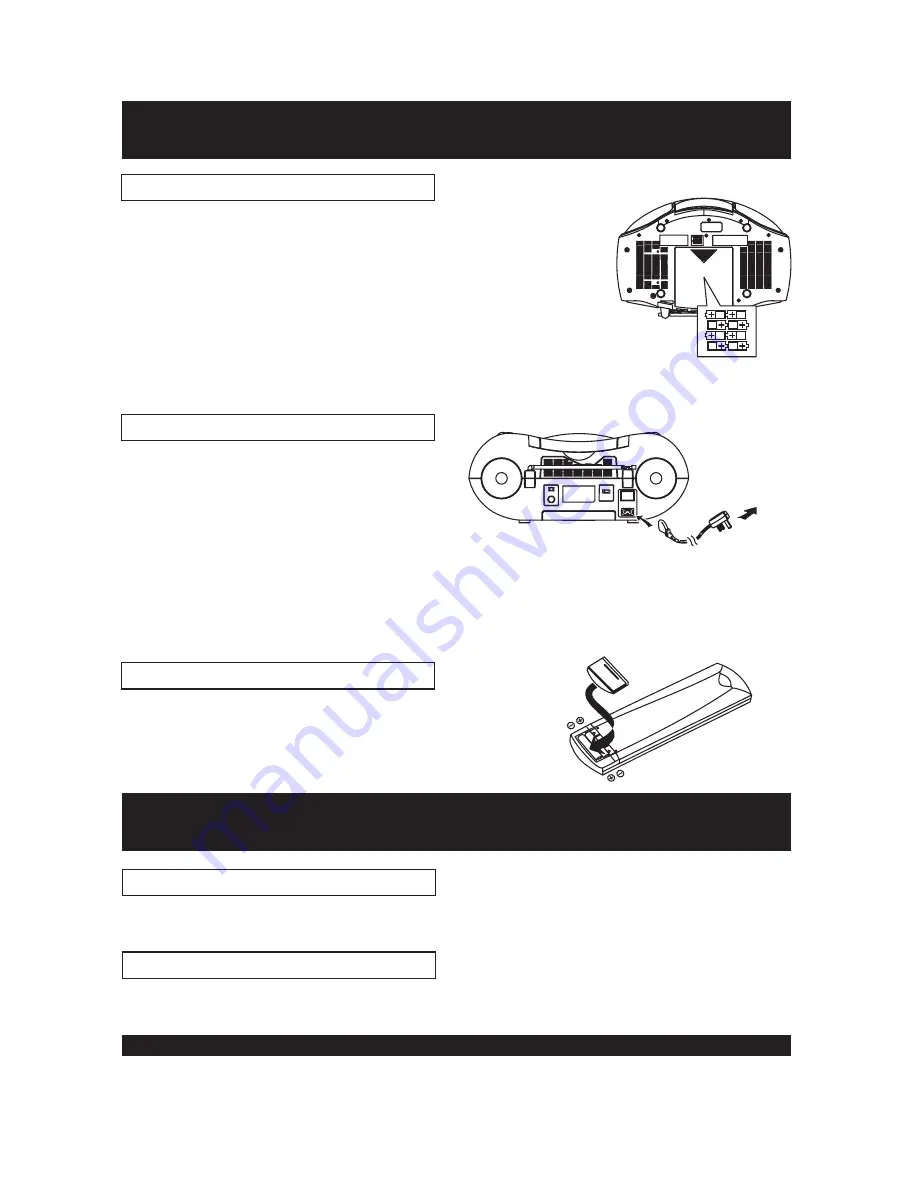
BATTERY OPERATION
NOTE:
Remove the battery compartment cover by gently
pushing the clips downward and outwards.
Install 8 x "C" size batteries (UM-2 or equivalent) and
ensure the correct polarities are observed.
Replace the battery compartment cover.
The batteries will only operate when the mains power
lead is removed.
To avoid damage which may be result from leaking batteries, remove the batteries
when they become weak or when the unit is not to be used for a long period of time.
Power Supply
NOTE:
NOTE:
REMOTE CONTROL
When the AC line cord is connected to the AC socket of the unit, the batteries
will not operate. To operate the set on batteries, check that the AC plug is
detached from the AC socket of the unit.
The remote control uses two "AAA" or "UM-4" batteries.
If the AC plug of this unit does not fit in your AC outlet, a plug adaptor should be
used. Consult your local dealer on the right type of plug adaptor that is required.
AC OUTLET
5
AC OPERATION
Connect the AC Cord to the AC socket
at the back of the unit and insert the AC
plug into a standard household outlet.
BASS BOOST SYSTEM
EQ SOUND EFFECTS
Press the DBBS button to enjoy music with more Bass effect, the icon of Bass will be on in
the LCD. Press again this button to cancel Bass Effect.
Press the EQ button continuously to select among the preset EQ sound effects for music
enjoyment.
DBBS & EQ