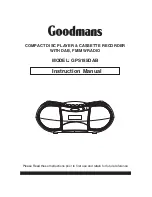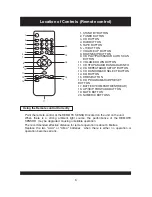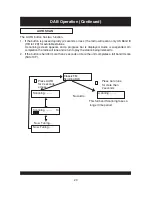13
Cassette Operation (Continued)
RECORDING FROM DAB RADIO
1. Press DAB button
2. Load the cassette tape into the Cassette Door (full reel on the right side).
3. Tune into the DAB station
, press the Cassette RECORD Key and Cassette
PLAY Key both at the same time. Both keys should remain depressed when released.
4. The recording process will automatically stop at the end of the tape.
5. To stop the recording manually, press the Cassette STOP/EJECT Button.
6. When you want to play the cassette tape after recording,
press
Cassette REWIND Key, then press the Cassette PLAY Key. Adjust the VOLUME Control as
required.
to be recorded
press TAPE button, and then
RECORDING FROM THE
BUILT - IN MICROPHONE
1. Press TAPE button.
2. Load a blank cassette tape into the Cassette Compartment with full spool to the right.
3. Press the Play and Record keys simultaneously. Both keys will remain in the down
position.
4. Speak or talk in front of the unit. It is now recording from the Built-In Microphone and the
recording process will automatically stop at the end of the tape.
5. To stop the recording manually, press the Stop/Eject.
6. To hear what has been recorded , press TAPE button, and then press the rewind key to
rewind the tape to the point where the recording was started, then press the Play key to
start playback. Adjust the volume control as required.
1. Load a cassette tape into the cassette compartment.
2. Load a disc and close the CD Door.
3. Press CD button.
4. Press the Cassette Pause Key.
5. Press the Cassette Record and Play Keys for recording stand-by.
6. Start the CD playing by pressing the CD Play/Pause button.
7. Release the Cassette Pause Key to start recording.
8. Press the Cassette Stop/Eject Key to stop the recording.
9. To Hear what has been recorded , press TAPE button, and then press the rewind key to
rewind the tape to the point where the recording was started, then press the Play key to
start playback. Adjust the volume control as required.
RECORDING FROM COMPACT DISC
Clean the heads frequently to remove dust and tape residue. Dirt on the heads will impair
the sound quality of both recording and playback.
The simple method is to use a head-cleaning cassette, which is available at most audio
stores. Follow the instructions supplied with the cleaning cassette.
CLEANING THE TAPE HEADS