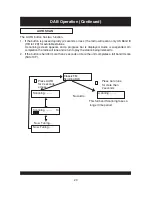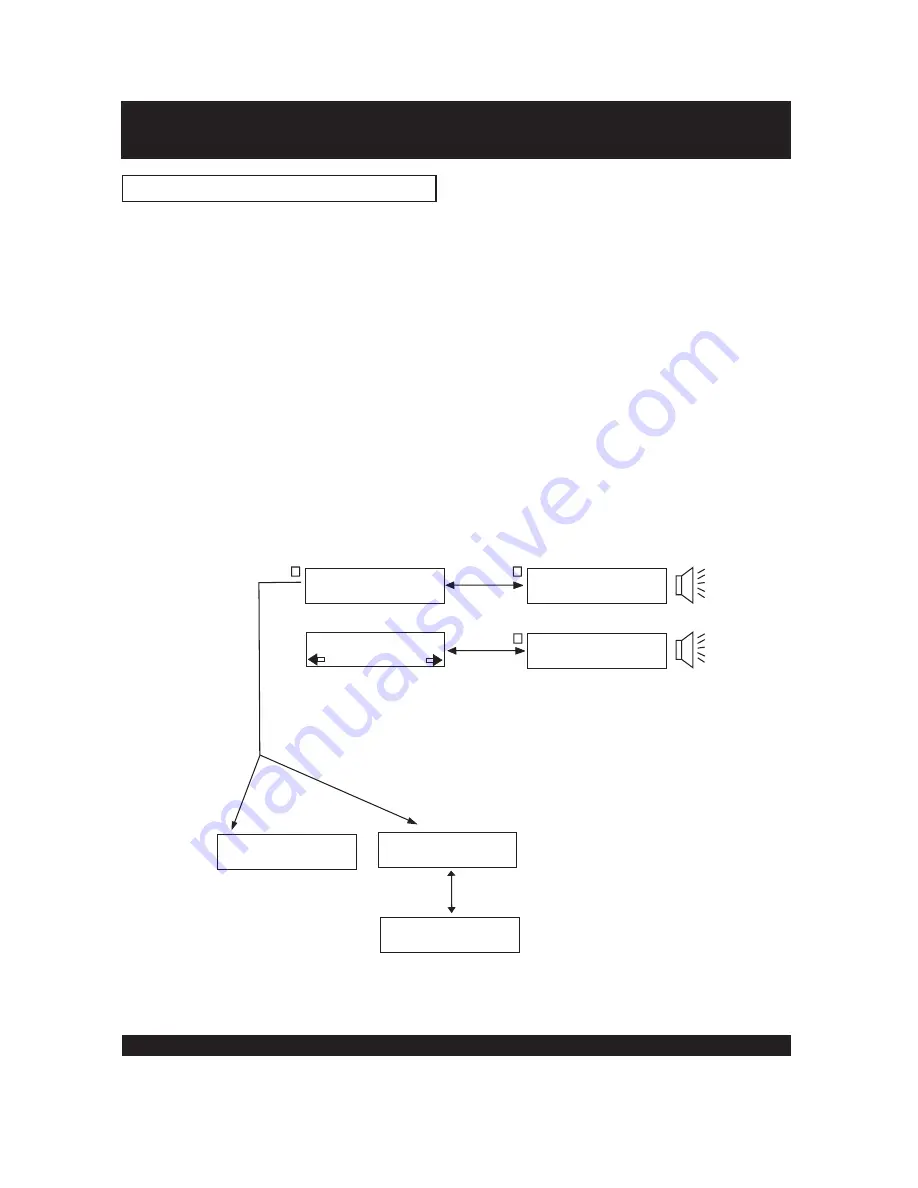
PRESETS
DAB Operation (Continued)
Classic FM
Scrolling DLS
Classic FM
Scrolling DLS
Press Preset key 3
Press Preset key 3
No Preset set
Preset available
Stations have
been found
Hold less than
2 secs
Hold over 2 secs
Hold over 2 secs
Classic FM
Classic FM
Preset 3 saved
OR
Now Tuning .....
Classic FM
Empty preset
Classic FM
Preset 3 saved
25
Classic
There are 10 DAB presets available
Presets are assigned using the remote control as follows:.
Listen to the station
. Press and hold a Preset button (1-10) for two seconds.
Alternatively the station you wish to assign can be displayed in the second line of the
display when you are browsing stations. Again press and hold the Preset button (1-10) for
two seconds. In both cases a confirmation message will show that the preset has been
saved.
Once assigned to a station, the preset button can be pressed and the radio will tune to the
required station.
If you are browsing stations a preset will be shown by the number of the preset displayed at
the end of the line.
If a Preset button is pressed with no station assigned, then it will be shown as empty. See
the diagram below for full details.
to be stored