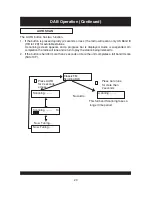DAB Operation (Continued)
DRC ( Dynamic Range Control ) enables adjustment of the dynamic range of the received
audio ( dependent on broadcast material). The DRC level of a broadcast is set by a
broadcaster and transmitted with the service. Changing this DRC value enables you to
apply a scaling factor to this level.
When you select this option you see the current DRC value on the top line of the display and a
scroll list on the bottom.
Press the Up and Down keys to scroll through the following options and
:
DRC 0 : DRC scaling is switched off.
DRC1/2: DRC scaling is set to 1/2 that sent with the transmitted service.
DRC 1 : Applies the DRC scaling as sent with the transmitted service. This is the default
setting.
Press the select
button to choose the required value
DRC VALUE
23
Use Up/Down buttons to select a DAB channel. When a channel is selected the radio
tunes to this frequency. Once tuned, the signal strength will be displayed using the signal
strength meter. This function can be used to check for the best position for the antenna. As
the antenna is moved the indicator will fluctuate according to the change in signal strength.
To exit this menu press Select.
1. Press the UP and Down key to scroll through different channels and press the
to select one.
the list includes all channels, UK Stations are in the range 11B to 12D. A signal quality
display will be seen. The empty block indicates the minimum required level for
reception and the solid blocks indicate the current level.
2. Move the aerial or radio whilst watching the display and to try to raise the current level to the
empty block or beyond. The display will change to show the multiplex name on the bottom
line of the display once a good signal is received and the multiplex will be added to the
service list.
3. Push the
button to exit Scanning or press the Up and Down key to select another
channel.
Note:
Setup
select button
MANUAL TUNE