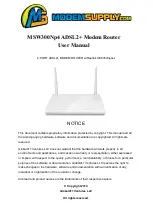5
Note: Without the splitter, transient noise from the telephone can interfere with the
operation of the ADSL router. As a result, the ADSL router may introduce noise to the
telephone line. To prevent this from happening, a small external splitter must be
connected to each telephone.
Web Configuration
This chapter describes how to configure the router by using the Web-based configuration utility.
Access the Router
The following is the detailed description of accesing the router for the first time.
Step 4
Open the Internet Explorer (IE) browser and enter
Step 5
In the
Login
page that is displayed, enter the username and password.
The username and password of the super user are
admin
and
admin
.
The username and password of the common user are
user
and
user
.
If you log in as a super user, the page shown in the following figure appears. You can check, configure and modify all the
settings.
If you log in as a common user, you can check the status of the router, but can not configure the most of the settings.
Note:
In the Web configuration page, you can click
Apply Changes
to save the settings temporarily. If you want to save the settings
of this page permanently, click
save
of
Attention
that appears at the bottom of the Web page after the configuration.