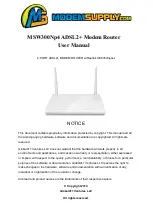3
Hardware Installation
Front Panel
Step 1
Connect the
DSL
interface of the device and the
Modem
interface of the splitter through a telephone cable.
Connect the phone to the
Phone
interface of the splitter through a cable. Connect the incoming line to the
Line
interface of the splitter.
The splitter has three interfaces:
Line
: Connect to a wall phone jack (RJ-11 jack).
Modem
: Connect to the ADSL jack of the device.
Phone
: Connect to a telephone set.
LED
Color
Function
PWR
Green
On: Power
Off: No power or system boot failed
DSL
Green
On: ADSL link established and active
Blinking: ADSL is trying to establish a connection
Off: No ADSL link
ACT
Green
Blinking: ADSL data activity occurs.
Off: No ADSL data is being sent or received.
LAN
Green
On: LAN link established and active
Blinking: ADSL data activity occurs.
Off: No LAN link.