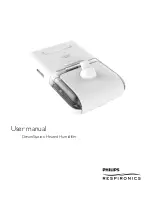18
Filter Care, Removal & Replacement
Between Procedures Filter Care
• Check and clean filter after every procedure.
• Remove the filter and cover by unscrewing counter-clockwise (fig. 18).
• Separate filter from cover and lightly tap to remove accumulated media (fig. 19).
• Empty any abrading media from the clear canister cover and wipe clean.
• Be careful not to loose the black rubber seal inside the rim of the canister cover.
• Reinstall the filter and the cover making sure that the rubber seal is clean and in place.
• Tighten with moderate pressure until snug.
Do not over tighten! Excessive pressure
could crack the clear filter cover threads!
End of the Day Filter Care
• You may wish to rinse out the canister cover and the filter at the end of the day.
•
USE ONLY WATER TO WASH THE BOWL COVER AND FILTER.
• Let the filter and canister cover dry over night.
•
Do
not
attempt to use the filter if it is not
completely
dry
! It is recommended that you
have a least one spare filter so you do not experience down time because of filter wetness
or unforeseen filter damage.
Filter Replacement
Even with routine washing, overtime the filter will become clogged with waste materials
which block off vacuum pressure. When this occurs a decrease in performance will be
noticed resulting in less effective treatments.
• Remove the filter and cover by unscrewing them counter-clockwise (fig. 18).
• Remove the old filter and dispose of it as required by local and federal laws (fig 19).
• Install a new filter and replace the filter canister cover making sure that the rubber seal
is clean and in place.
• Tighten with moderate pressure until snug.
Do not over tighten! Excessive pressure
could crack the clear filter cover threads!
Gio Peel Care
• Remove the Crystal Capsule
™
from the machine prior to cleaning.
• A mild disinfectant cleaner can be used to clean the outside of the machine.
•
DO NOT CLEAN ANY PART OF THE MACHINE WITH ALCOHOL!
•
DO NOT
spray cleaner
directly
onto
the
machine
.
• Place Vacuum Post Cover onto Vacuum Port when Crystal Capsule
™
is not installed or
when storing (fig. 20).
Crystal Capsule Care and Storage
• Carefully pull the Crystal Capsule
™
off of the machine’s Vacuum Post.
• Cover the two Crystal Capsule
™
vacuum port openings with the vinyl caps removed
prior to installing onto the machine (see page 7).
• Do not clean the Crystal Capsule
™
with anything other than a dry cloth or towel. The
abrading media inside the capsule will absorb any moisture.
•
Do not store the crystals UNDER A SINK or next to ANY WATER SOURCE!
• Be sure that the openings in the Crystal Capsules
™
are kept plugged until ready for
installation and use.
• If you finish treatments for the day and don’t exhaust the entire crystal supply, remove
the smaller hose from the front of the capsule and place the vinyle cap onto the capsule.
This will help keep abrading media from absorbing moisture.
O-Ring Replacement
Overtime the o-rings on the Vacuum Post and the Filter Canister Cover may become damaged or warn and need to be replaced.
• Remove the Crystal Capsule
™
and inspect the Vacuum Post o-rings for any damage. If damaged, carefully cut off the defective o-rings and install
two new o-rings. Do not stretch the o-rings further than necessary. Roll the o-rings onto the posts evenly and gently (fig. 21).
• Remove the Clear Canister filter and inspect the o-ring. If damaged, carefully pull the defective o-ring out and insert a new o-ring (fig. 22).
WARNING: NEVER ATTEMPT TO REFILL CRYSTAL CAPSULE OR TAKE THE CAPSULE APART FOR ANY REASON!
The internal components of the microdermabrader are all completely maintenance free. The only maintenance required
is to keep the external filter clean. The external filter is conveniently located on the side of the machine.
M A I N T E N A N C E