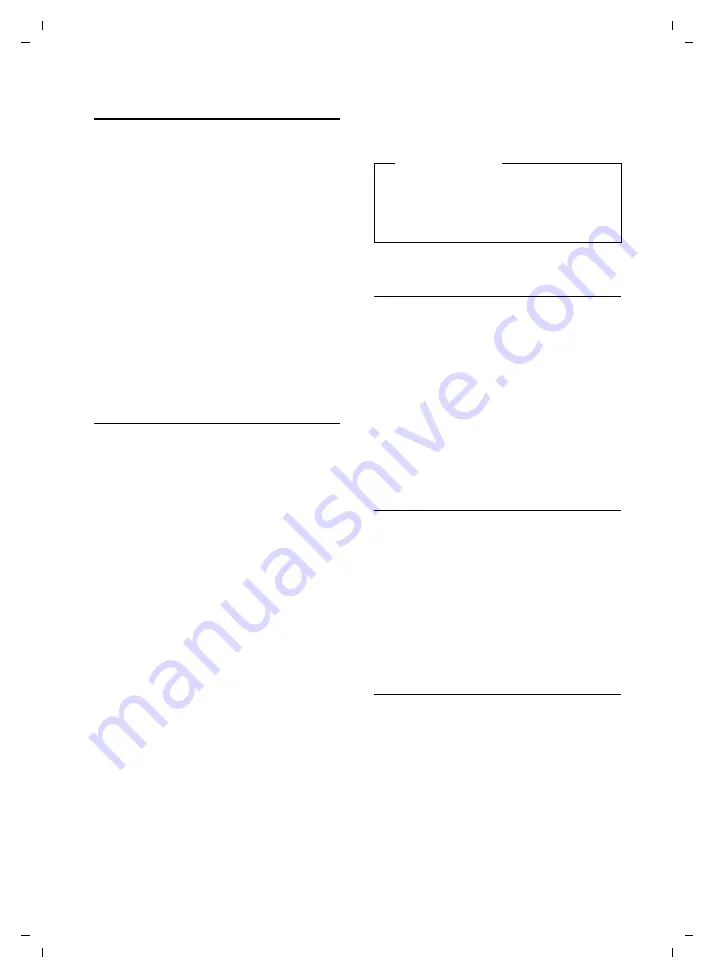
67
Defining handset settings
Gigaset SL400/400 A / IM-MEA EN / A31008-M2103-A601-2-UZ19 / registr_sett.fm / 10.11.2010
V
e
rsion 4, 16.0
9
.2005
Changing ringtones
u
Volume:
You can choose between five volumes (1–
5; e.g., volume 3 =
Š
) and the "cre-
scendo" ringtone (6; volume increases
with each ring =
‡
).
u
Ringtones:
You can select a ringtone from a list of
pre-loaded melodies.
You can select various ringtones, melo-
dies or any sound from the resource
directory (
You can set different ringtones for the fol-
lowing functions:
u
Internal Calls
u
External Calls
Setting volume/melodies
In idle status:
v
¢
Ï
¢
Audio Settings
¢
Ringtones (H/Set)
¢
Volume/Melodies
r
Set the volume for internal calls
and appointments or melody
for internal calls.
s
Scroll to the next line.
r
Setting volumes/melodies for
external calls.
§Save§
Press the display key to save the
setting.
For external calls, you can also:
Specify a time period when you do not want
the telephone to ring, e.g., during the night.
v
¢
Ï
¢
Audio Settings
¢
Ringtones (H/Set)
¢
Time Control
Time Control:
Select
On
or
Off
.
If time control is activated:
Suspend ring. from:
Enter the start of the period in 4-digit for-
mat.
Suspend ring. until:
Enter the end of the period in 4-digit for-
mat.
Activating/deactivating the
ringtone for unknown calls
You can set your phone not to ring for calls
where Calling Line Identification has been
restricted. The call will only be signalled on
the display.
In idle status:
v
¢
Ï
¢
Audio Settings
¢
Ringtones (H/Set)
¢
Anon. Call Silenc.
Press
§Change§
to activate or deactivate the
function (
³
= on).
Silent alert
Incoming calls and other messages are indi-
cated by a silent alert.
In idle status:
v
¢
Ï
¢
Audio Settings
¢
Silent Alert
Press
§Change§
to activate or deactivate the
silent alert (
³
= on).
Activating/deactivating the
ringtone/silent alert
You can
u
Permanently deactivate the ringtone in
idle status or when receiving a call
u
Deactivate the ringtone and silent alert
for the current call
The ringtone cannot be re-activated while a
call is in progress.
•
Please note
During this period, you will continue to
receive calls from numbers to which you
have assigned a personalised melody in
the directory (VIP).






























