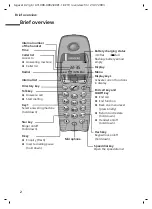9
Operating the telephone, menu overview
Gigaset A2 / gb / A31008-A002-B001-1-6Z19 / guidance.fm / 23.07.2003
Operating the telephone, menu overview
Display keys
Display keys are the long keys directly below the display. Your handset has
two display
keys
. Each of these is operated like a rocker key, i.e. it can be pushed down on the left-
hand as well as the right-hand side. Dependent on the current operating status and
which side of the key you press, you will call up a particular function. This function is
shown directly above the display key.
The various
display symbols
have the following meanings:
Advisory tones
Your handset will inform you acoustically about certain actions and situations.
◆
Rising tone sequence (confirmation tone):
The action has been carried out or the entry is correct.
◆
Falling tone sequence (error tone):
The function has not worked or the entry is incorrect.
Display in idle status
Return from any position in the menu to idle status
Press the end call key
a
for around 1 second, or do not press any key. After 60 secs. the
display will
automatically
return to idle status.
Changes that you have not confirmed by pressing
OK
will be rejected.
Display keys
Þ
Ü
INT MENU
Display symbol Meaning when pressed
Þ
Last number redial Opens a list of the last 5 numbers dialled (page 15)
Ü
Mailbox symbol: Open the calls list (page 15).
[______]
INT
Internal: Opens the list of internal phones.
[______________]
MENU
Menu: Activates the main menu when in standby.
Activates a status-dependent menu when in talk mode.
t
or
s
Scrolls up or down.
u
or
v
Moves cursor to the left or right.
ß
Delete key: Delete input from right to left one character at a time. Deletes char-
acter by character, from the right to the left.
[______]
OK
Confirm menu function or confirm an input and store.