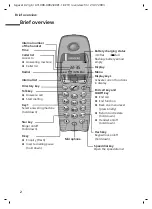8
Making the handset ready for service
Gigaset A2 / gb / A31008-A002-B001-1-6Z19 / starting.fm / 23.07.2003
Setting the display language
You can set the display texts to appear in one of a number of languages.
Other languages:
Activating/deactivating the keypad lock
You can lock the handset keypad if, for example, you are carrying the handset. This pro-
tects the keypad against inadvertent activation. The key lock switches itself off automat-
ically if you receive a call. At the end of the call it switches itself on again.
Activating the keypad lock
:
Hold down
hash key
R
R
R
R
(confirmation tone).
In the display, the icon
Ø
appears.
Deactivating keypad lock
:
Hold down
hash key
R
R
R
R
(confirmation tone).
[______________]
MENU
Press display key to open menu.
Using the keys
O
2
call up the procedure.
Press keys
Q 2
for English (default status).
Q
1
for German,
Q I
for French,
Q 4
for Italian,
Q 5
for Spanish,
Q L
for Portuguese,
Q M
for Dutch,
Q N
for Danish,
Q O
for Norwegian,
1 Q
for Swedish,
1 1
for Finnish,
1 2
for Czech,
1 I
for Polish,
1 4
for Turkish,
1 5
for Russian,
1 L
for Croatian.
i
If you set the wrong language in error, use the above mentioned proce-
dure to set the correct one!
i
Emergency numbers cannot be dialled if the key lock is activated!