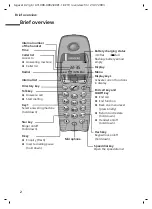15
Using the directory and other lists
Gigaset A2 / gb / A31008-A002-B001-1-6Z19 / directories.fm / 23.07.2003
Deleting the directory/speed dial list
Open the directory
h
or speed dial list
C
; press
MENU
; press the
L
key; confirm the
prompt with
OK
; hold down
a
(return to idle status).
Redial list
The last
five
phone numbers dialled are shown in the redial list.
Dialling phone numbers
Þ
Open last number redial list;
s
select entry; press the
c
key.
Changing entries and/or adding them to the directory
Þ
Open last number redial list;
s
select entry; press
MENU
;
Deleting last number redial list
Þ
Open the last number redial list; press
MENU
; press the
L
key; confirm the
prompt with
OK
; hold down
a
(return to idle status).
Caller list
In the
caller list
, the phone numbers of the
missed
calls are saved. Open the caller list
using the display key
. New messages are signalled by the icon
flashing.
i
Deletion means the selected list is selected
with all entries
.
EDIT ENTRY
COPY TO DIR
Û
Û