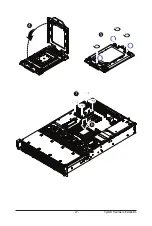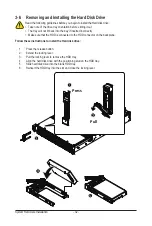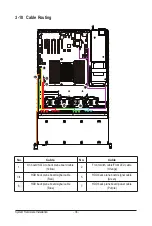- 25 -
System Hardware Installation
3-2 Removing and Installing the Fan Duct
Follow these instructions to remove the fan duct:
1.
Loosen and remove the screw securing the fan duct.
2.
Lift up to remove the fan duct.
3.
To reinstall the fan duct, align the fan duct so that the screw hole on the fan duct is above the screw
hole on the chassis. Install the screw to secure the fan duct.
2
1
Summary of Contents for R271-Z31
Page 1: ...R271 Z31 AMD EPYC 7003 UP Server System 2U 16 Bay User Manual Rev 1 0 ...
Page 10: ... 10 This page intentionally left blank ...
Page 16: ...Hardware Installation 16 This page intentionally left blank ...
Page 22: ...System Appearance 22 This page intentionally left blank ...
Page 27: ... 27 System Hardware Installation 6 7 4 1 3 2 5 ...
Page 40: ...Motherboard Components 40 This page intentionally left blank ...
Page 46: ...BIOS Setup 46 When Boot Mode Select is set to Legacy in the Boot Boot Mode Select section ...
Page 59: ... 41 BIOS Setup 5 2 8 PCI Subsystem Settings ...
Page 70: ...BIOS Setup 70 5 2 17 QLogic 577xx 578xx 10 Gb Ethernet ...
Page 72: ...BIOS Setup 72 5 2 17 1 Firmware Image Menu ...
Page 139: ... 41 BIOS Setup This page intentionally left blank ...