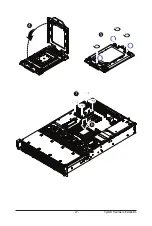Hardware Installation
- 12 -
1-2
Product Specifications
CPU
AMD EPYC™ 7003 series processor family
Single processor, 7nm, Socket SP3
Up to 64-core, 128 threads per processor
TDP up to 225W, cTDP up to 240W
Fully support 280W
Compatible with AMD EPYC™ 7002 series processor family
Chipset
System on Chip
Memory
16 x DIMM slots
DDR4 memory supported only
8-Channel memory architecture
RDIMM modules up to 128GB supported
LRDIMM modules up to 128GB supported
3DS RDIMM/LRDIMM modules up to 256GB supported
Memory speed: Up to 3200*/ 2933 MHz
Note:
* Follow BIOS setting and memory QVL list if running 3200 Mhz with 2DPC
LAN
2 x SFP+ 10Gb/s LAN ports (Broadcom® BCM 57810S)
1 x 10/100/1000 management LAN
Video
Integrated in Aspeed® AST2500
2D Video Graphic Adapter with PCIe bus interface
1920x1200@60Hz 32bpp
Storage
24 x 2.5" SATA/SAS hot-swappable HDD/SSD bays
16 x 2.5" SATA/SAS drives available by default setting
Default hard drives location:
From left to right, HDD_0 to HDD_7 and HDD_12 to HDD_19
SAS card is required for SAS devices support
Expansion Slot
Slot_7: 1 x PCIe x8 (Gen3 x8 bus) slot
Slot_6: 1 x PCIe x16 (Gen3 x16 bus) slot
Slot_5: 1 x PCIe x16 (Gen3 x8 bus) slot
Slot_4: 1 x PCIe x16 (Gen3 x16 bus) slot
Slot_3: 1 x PCIe x16 (Gen3 x16 bus) slot
Slot_2: 1 x PCIe x8 (Gen3 x8 bus) slot
Slot_1: 1 x PCIe x16 (Gen3 x16 bus) slot
All PCIe slots support low profile HBAs
NOTE:
We reserve the right to make any changes to the product specifications and product-related
information without prior notice.
Summary of Contents for R271-Z31
Page 1: ...R271 Z31 AMD EPYC 7003 UP Server System 2U 16 Bay User Manual Rev 1 0 ...
Page 10: ... 10 This page intentionally left blank ...
Page 16: ...Hardware Installation 16 This page intentionally left blank ...
Page 22: ...System Appearance 22 This page intentionally left blank ...
Page 27: ... 27 System Hardware Installation 6 7 4 1 3 2 5 ...
Page 40: ...Motherboard Components 40 This page intentionally left blank ...
Page 46: ...BIOS Setup 46 When Boot Mode Select is set to Legacy in the Boot Boot Mode Select section ...
Page 59: ... 41 BIOS Setup 5 2 8 PCI Subsystem Settings ...
Page 70: ...BIOS Setup 70 5 2 17 QLogic 577xx 578xx 10 Gb Ethernet ...
Page 72: ...BIOS Setup 72 5 2 17 1 Firmware Image Menu ...
Page 139: ... 41 BIOS Setup This page intentionally left blank ...