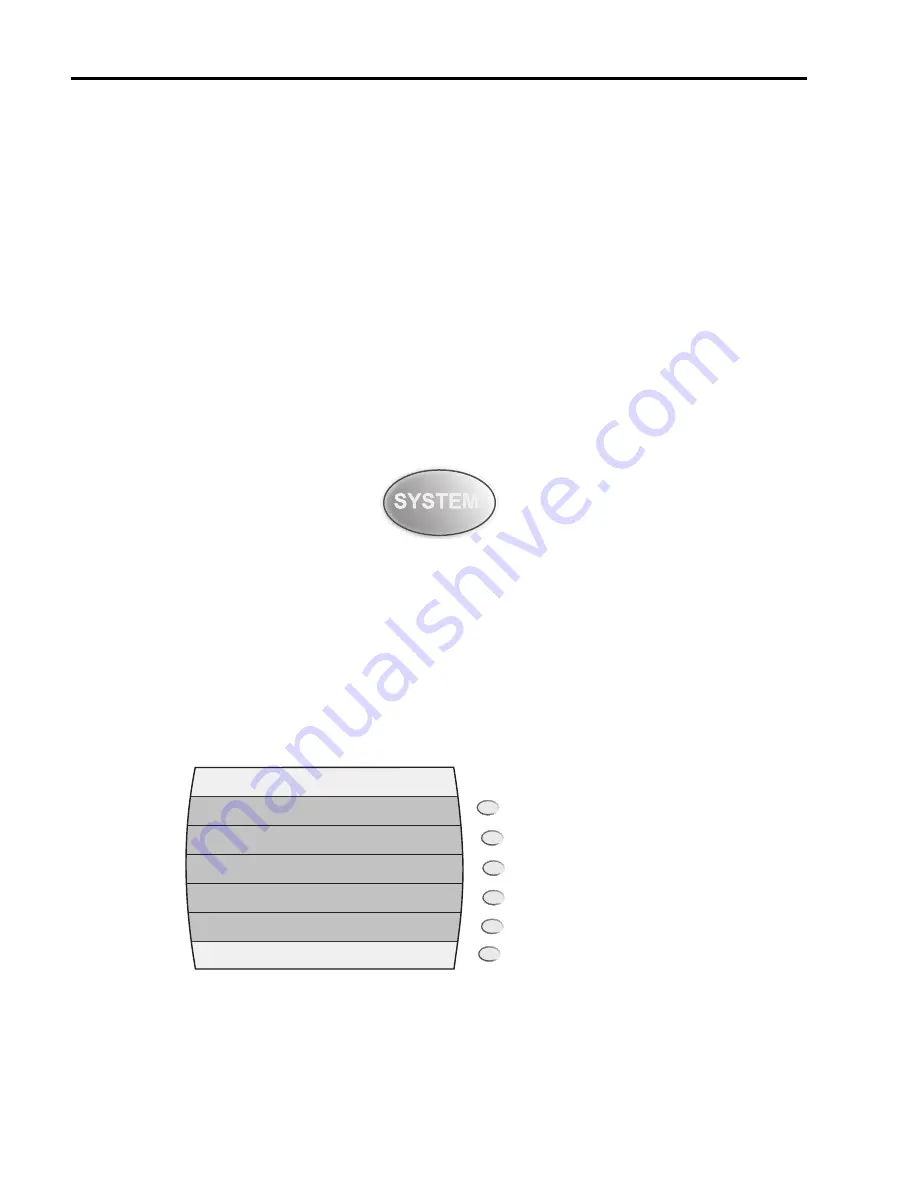
Chapter 2: Front Panel Operation
36
2500A Series Operation Manual, 34172 Revision C, March 2008
pleted, the sweep continues with the start frequency and cycles continuously until a change in the menu
made or
Step Size.
This menu item allows you to view and modify the frequency step size. The step size can be
set to the minimum frequency resolution of the synthesizer to the maximum frequency range of the syn-
thesizer.
Ramp Freq 1 Menu.
Pressing this softkey invokes the Ramp Freq 1 menu in the display. See “Ramp
Freq 1 Menu”, below, for Ramp Power menu item descriptions.
2.3.4
SYSTEM Menu Descriptions
The System menus provide access to system-level settings, such as memory storage locations, GPIB
address configuration, display contrast, and system volume control. System information, including the
model number, serial number, firmware version, etc., can also be displayed. To access the
System menus, press the front panel SYSTEM menu button:
There are three menus associated with the SYSTEM menu button.
2.3.4.1
System 1 Menu
The System 1 menu allows you to save instrument states to non-volatile memory and subsequently recall
them, and view and set the display contrast, turn system sound (audio feedback) on or off, and view and
configure the step attenuator if the 90 dB step attenuator is installed.
Figure 2-11 shows the System 1 menu:
Figure 2-11: System 1 Menu with Interactive Softkeys
The following explains each item in the System 1 menu:
SYSTEM 1
To Register (0-9)
No register has been saved
8
ON
Save
Recall
Sound
Contrast
Auto
Attenuation
System 2
Menu
Summary of Contents for 2508A
Page 1: ...2500A Series 2500A Series Microwave Synthesizer Operations Manual 34172 Revision C March 2008 ...
Page 4: ......
Page 22: ...Chapter 1 2500A Introduction 22 2500A Series Operation Manual 34172 Revision C March 2008 ...
Page 88: ...2500A Chapter 3 Remote Operation 88 2500A Series Operation Manual 34172 Revision C March 2008 ...
















































