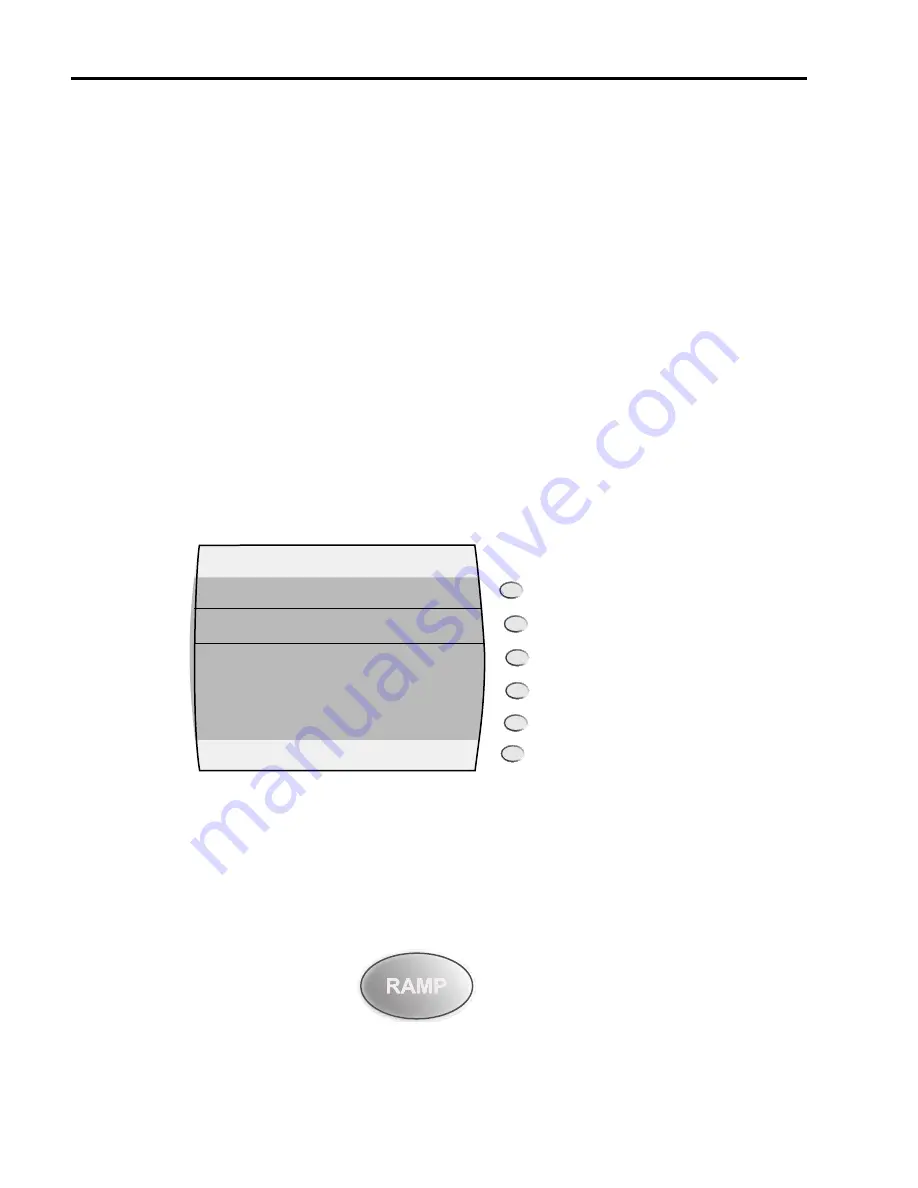
Chapter 2: Front Panel Operation
30
2500A Series Operation Manual, 34172 Revision C, March 2008
frequency. The Power Slope indicator (
SLP
) appears in the upper right-hand corner of the display when
any power slope value greater than 0.00 dB/GHz is entered.
Phase Adjust.
This menu item displays and allows you to modify the phase of the output signal. The
phase of the signal is maintained until the phase is readjusted or whenever the instrument frequency set-
ting is changed. When the instrument frequency setting is changed, the phase adjust setting is reset to 0
degrees. Phase Adjust is specified for a minimum frequency range of 500 MHz to the maximum fre-
quency range of the instrument. Phase adjust is available for frequencies below 500 MHz however the
output response time of the phase adjust is decreased.
Specifications:
Frequency: 500 MHz to maximum frequency
Range:
±
360 degrees
Accuracy: <0.2
°
, typical
2.3.2.1
Cable Cal Menu
This menu allows you to generate an offset table for use with the power level setting in the CW menu
using the pre-selected power meter and RS-232 interface. Figure 2-5 shows the Cable Cal RS-232 menu.
A similar menu is displayed if an Agilent EPM power meter is selected.
Figure 2-5: Cable Cal RS-232 Menu
2.3.3
RAMP Menu Descriptions
The RAMP menus display the instrument’s currently set ramp frequency sweep and ramp power sweep
settings, and allow you to make changes to those settings.
There are 7 menus associated with the RAMP menu button. There is one top level menu that alllows
access to any of the 6 sweep function menus. Figure 2-6 shows the Sweep Main Menu.
Cable Cal Cleared
Start
Cable Cal
CW
Menu
Cable Cal Setup
1. Connect NULL modem cable between 2400B & 8650A RS-232 ports
2. Connect BNC cable between 2400B Sync Out and 8650A Trig In
3 Connect calibrated sensor on 8650A Chan A to 2400B RF Out cable
4. Set 8650 RS232 baud rate to 38400 and press Start Cable Cal
Clear
Cable Cal
Cable Cal sweeps from 10 MHz to 20 GHz.
Use appropriate sensor
Cable Cal: RS-232
Summary of Contents for 2508A
Page 1: ...2500A Series 2500A Series Microwave Synthesizer Operations Manual 34172 Revision C March 2008 ...
Page 4: ......
Page 22: ...Chapter 1 2500A Introduction 22 2500A Series Operation Manual 34172 Revision C March 2008 ...
Page 88: ...2500A Chapter 3 Remote Operation 88 2500A Series Operation Manual 34172 Revision C March 2008 ...






























