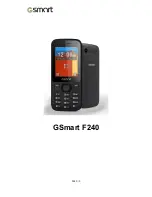F240
|
8
Search for a contact
Select Names, and scroll through the list of contacts, or enter the first letters of the name.
Delete a contact
(1) Select a contact that you want to delete it.
(2) Tap Options > Delete
(3) Tap Yes to confirm.
Modify Contact Details
(1) Select a contact that you want to edit it.
(2) Tap Options > Edit
(3) Tap field to edit the contact information.
(4) Tap Options > Save to save it.
Copy a contact to another memory
(1) Tap Options > Copy contacts.
(2) Select the contacts that you want to copy.
(3) Tap Options > Copy and choose where you want to copy the contact to.
2.4 Phone Lock/Unlock
You can lock the keypad to avoid keys being accidentally pressed when it is in Stand-by. When
the keypad is locked, you can still answer any incoming calls.
Lock/Unlock the keypad
Tap Selection key (lower-left) and
to lock keypad.
Tap Unlock key and
to unlock keypad.
To set the keypad to lock automatically after a defined length of time when the device is not
being used, select Selection key (lower-left) > Settings > Security settings > Auto keypad
lock to set the time.
2.5 Personalized Setting
Wallpaper & Display
You can customize Wallpaper / Standby screen info. / LCD backlight.
Tap Selection key (lower-left) > Settings > Phone settings > Display.
Profiles Mode
(1) Tap Selection key (lower-left) > Settings > Profiles.
(2) You can select General / Silent / Meeting / Outdoor.
(3) Under General / Meeting / Outdoor mode, tap Options > Customize to do more customize
settings.
2.6 Time Management
Date and Time
You can set up the date and the time on your phone.
To set up the date and time
(1) Tap Selection key (lower-left) > Settings > Phone settings > Time and date.
(2) Select Set time/date.
(3) Select HH:MM to adjust the hour and the minute.
(4) Select YYYY/MM/DD to adjust the month, the day, and the year.
(5) Tap Save to save the settings.
Alarms
You can set up to 5 alarms for different times.
To set the alarm
(1) Tap Selection key (lower-left) > Organizer > Alarm.
Summary of Contents for GSmart F240
Page 1: ...F240 0 GSmart F240 ...