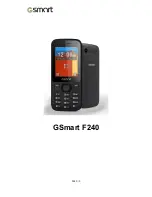F240
|
5
To install the SIM1 card
To install the SIM2 card
To remove the SIM card
(1) Please turn off your phone and remove battery first.
(2) Use your finger to slide the SIM1 card out of card slot.
(3) Open the SIM2 card holder (Pull metal handle at right side.) and use your finger to slide
the SIM2 card out of card slot.
Memory card
You may need a microSD card to store photos, music, videos and other data.
To install the memory card
To remove the memory card
Use your finger to slide the memory card out of card slot.
Battery
Your phone comes with a rechargeable battery. Battery life may vary depending on the
availability of local networks and the individual usage.
To install the battery
Make sure the contact of the battery is close to connectors in the battery slot.
To remove the battery
Use your fingertip to lift the battery, and then remove it.
Summary of Contents for GSmart F240
Page 1: ...F240 0 GSmart F240 ...