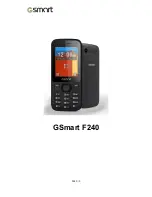F240
|
7
2. Basic
2.1 Indicators
2.2
Main Menu Overview
At the stand-by screen press Selection key (lower-left) or center of Scroll key for directly
access.
2.3 Contacts
You can save names and phone numbers in the device memory or on the SIM card. Names
and numbers saved in the SIM card memory are indicated with
.
Tap Selection key (lower-right) into Contacts
Add a contact
(1) Select Add new contact.
(2) Tap Scroll key, and then select storage parts (SIM1 / SIM2 / Phone)
(3) Fill out each detail of the contact information.
(4) Tap Options > Save to save it.
NOTE:
The contacts storage in SIM card
can’t be setting the customized ringtone.
Icons
Descriptions
The more bars shown means the more power remains. Three levels and the
maximum is full bar.
The more bars shown means the better the signal reception. The maximum is
four bars.
The keypad has been locked.
Alarm has been turned on.
General mode has been turned on; incoming calls will ring.
Meeting mode has been turned on; incoming calls will not ring but only vibrate.
Silent mode has been turned on, incoming calls will not ring.
Indicates you have missed calls that haven’t been reviewed yet.
You have received a new message.
Earphone has been plugged in.
Bluetooth is activated.
The device is connected to another device using a USB data cable.
Summary of Contents for GSmart F240
Page 1: ...F240 0 GSmart F240 ...