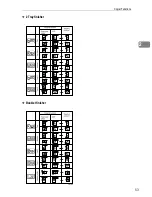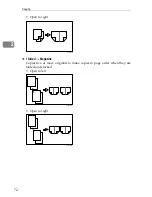Copier Functions
59
2
C
Press
[
OK
]
.
D
Place the originals, and then press the
{
Start
}
key.
Note
❒
You cannot use the bypass tray with this function.
❒
The maximum paper weight that can be used with duplex copying is 64–105 g/m
2
,
17-28 lb. (55-90 kg, 121.3-198.4 lb.).
❒
When placing originals on the exposure glass, start with the first page to
be copied. When placing originals in the ADF, set the first page on top.
❒
You can also select “1 Sided to 2 Sided” or “2 Sided to 2 Sided” directly by
pressing the copy function key in step
A
. In that case, proceed to step
D
.
❒
To change originals and copy orientation in step
B
, press
[
Orientation
]
.
❒
When placing originals on the exposure glass or in the ADF using the
Batch function, press the
{
q
}
key after all the originals have been scanned.
Reference
p.75 “Margin Adjustment”
“Edit”, General Settings Guide
Originals and copy orientation
The orientation can be selected when copying Duplex job.
• Top to Top
• Top to Bottom
A
Press
[
Dup./Combine/Series
]
.
Duplex1
Duplex2