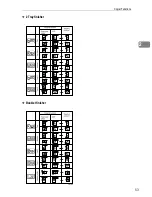Copier Functions
45
2
Directional Size Magnification (inch)
A suitable reproduction ratio is automatically selected when you enter the hori-
zontal and vertical lengths of the original and copy image you require.
1 Horizontal original size: A mm (inch)
2 Vertical original size: B mm (inch)
3 Horizontal copy size: a mm (inch)
4 Vertical copy size: b mm (inch)
Measure and specify the lengths of the original and copy by comparing “A” with
“a” and “B” with “b”.
A
Press
[
Reduce / Enlarge
]
.
B
Press
[
Specifd. Ratio
]
.
C
Press
[
Dirc.Size Mag.In
]
.
D
Enter the horizontal size of the original with the number keys, and then
press
[
q
]
.
You can enter sizes between 1 to 999 mm (0.1" to 99.9") in 1 mm (0.1") steps.
E
Enter the horizontal size of the copy with the number keys, and then press
[
q
]
.
F
Enter the vertical size of the original with the number keys, and then press
[
q
]
.
You can enter sizes between 1 to 999 mm (0.1" to 99.9") in 1 mm (0.1") steps.
CP2M01EE