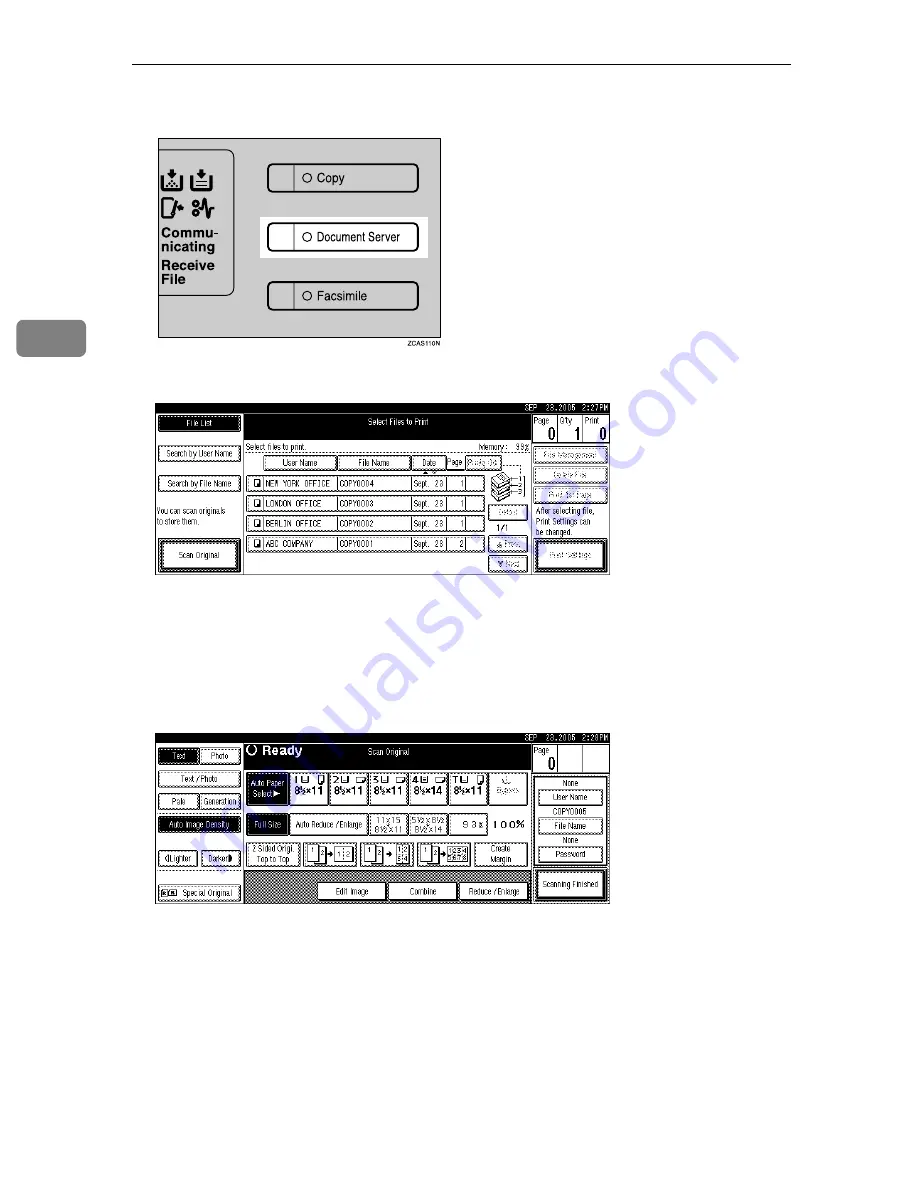
Document Server
118
3
A
Press the
{
Document Server
}
key.
B
Press
[
Scan Original
]
.
C
Enter a user name, file name, or password if necessary.
If you do not enter a file name, one is automatically assigned.
D
Place originals either on the exposure glass or in the ADF.
E
Specify the original scanning conditions.
F
Press the
{
Start
}
key.
The original is scanned. The document is saved in the Document Server.






























