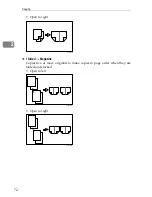Copying
84
2
A
Press
[
Edit / Stamp
]
.
B
Press
[
Stamp
]
.
C
Press
[
Preset Stamp
]
.
D
Select the desired message.
You can change the position, size, and density of the stamp.
E
Press
[
All Pages
]
or
[
1st Page Only
]
to select the print page.
F
After you specify all desired settings, press
[
OK
]
.
G
Press
[
OK
]
twice.
H
Place the originals, and then press the
{
Start
}
key.
Reference
“Stamp”, General Settings Guide
Changing the stamp position, size and density
Changes the stamp position, size and density.
A
Press
[
Change
]
.
B
Select the position for print, size, and density, and then press
[
OK
]
.