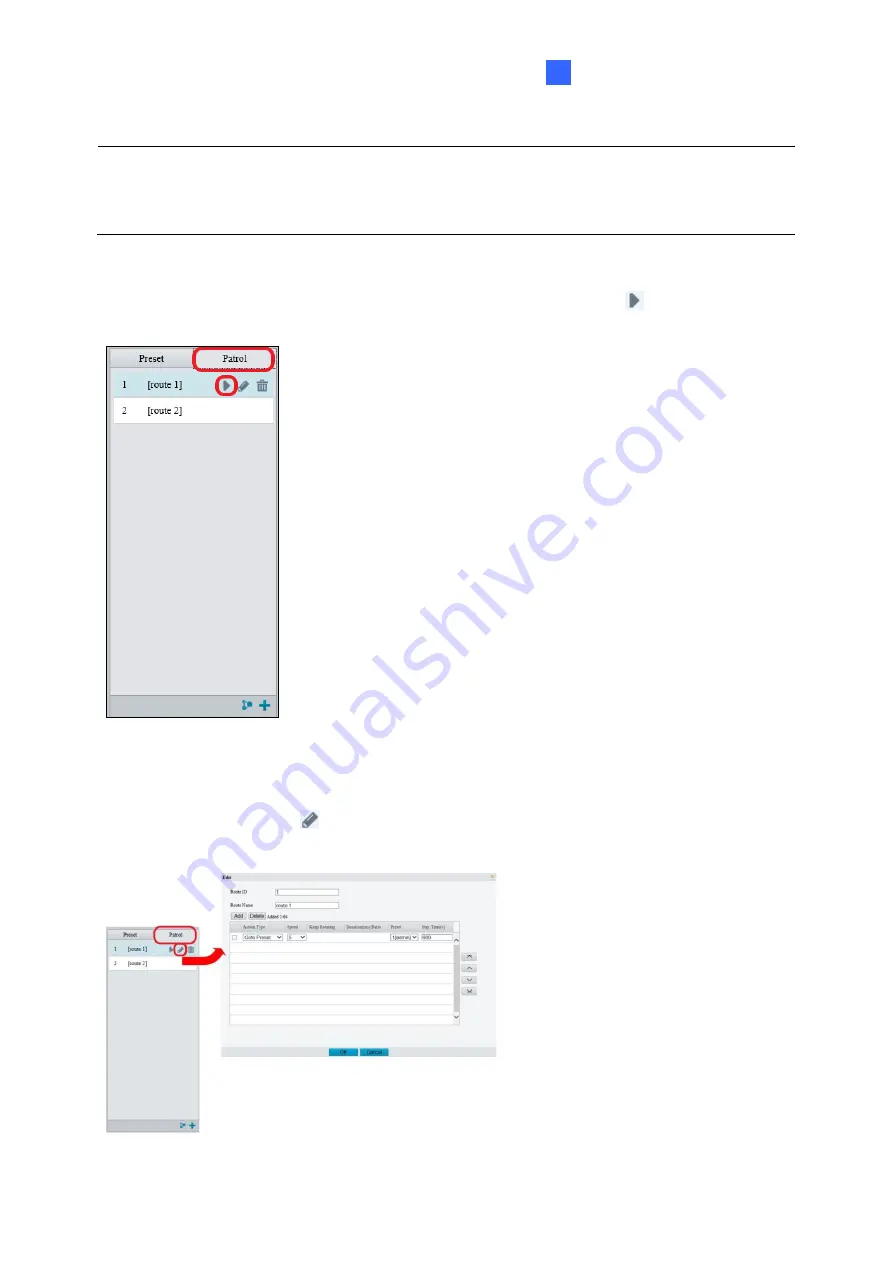
Accessing the Camera
106
2
Note:
1. It is recommended that the first action type is
Go to Preset
.
2. If
Keep Rotating
is selected, the camera will rotate at the set speed and zoom in the set
direction or position for a certain amount of time.
Starting a Patrol Route
After you have added a patrol route, you can start patrolling by clicking
on the control
panel.
Figure 2-10
Editing a Patrol Route
On the control panel, click
to modify the ID, name and movement of an existing patrol
route.
Figure 2-11
Summary of Contents for CV-ADR2702
Page 161: ...148 Figure 3 36 ...






























