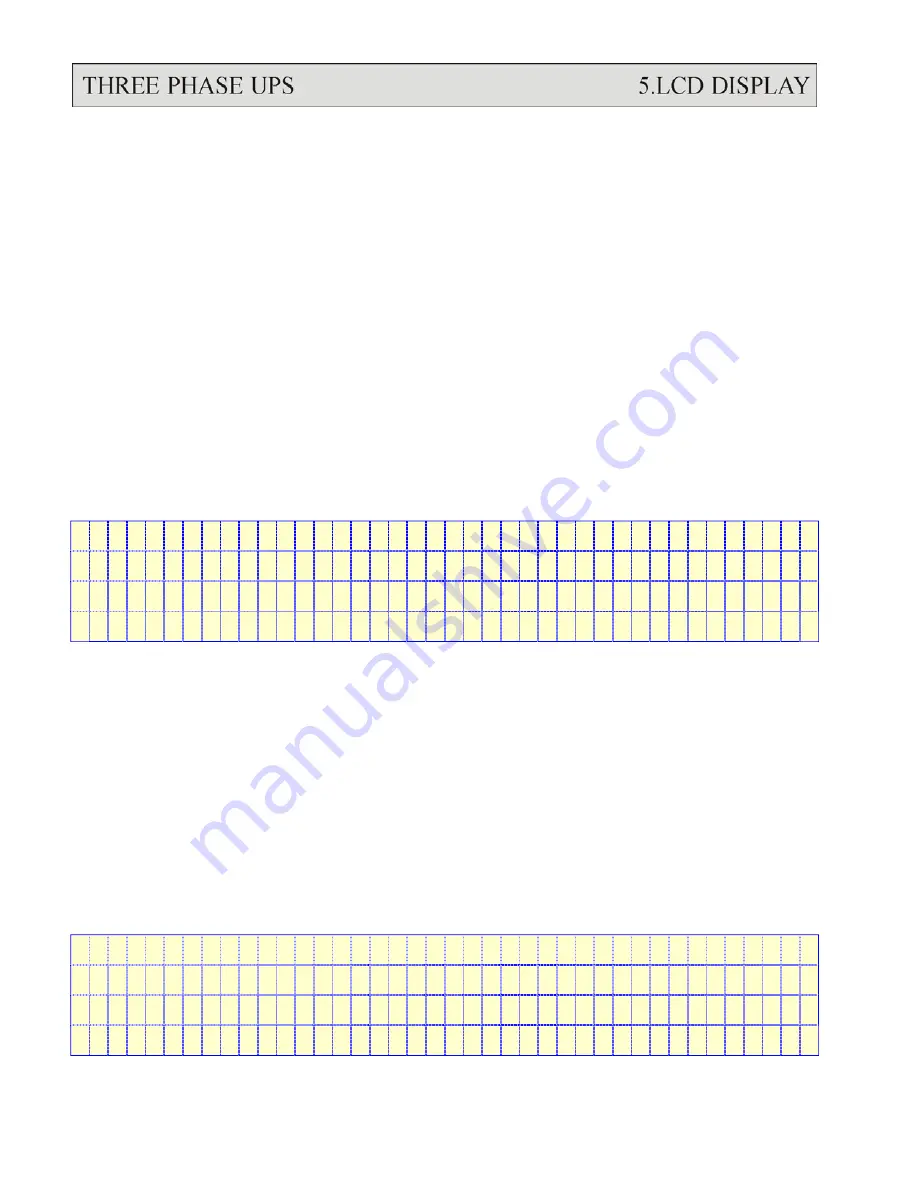
5-3
The password is a 4 digit number which can be changed upward or downward by
the UP(
↑
) or the DOWN(
↓
) key, and can be confirmed by the ENTER(
←┘
) key.
The selection will continue if the correct password is entered, or will go back to
MENU 0, the MAIN MENU, if no correct password is entered after 3 trials. The
password for entering the < PARAMETER SET > menu is 1-2-3-4. The entering of
MENU 12, the OTHER SETTING menu, is permitted by another password, to be
used by maintenance personnel. Users can obtain this password from the
manufacturer for user’s maintenance technicians.
If “EXIT” is selected (blinking instead of pointed by cursor), the screen will return
to MENU 0.
5.3. Menu 2 – Status / Warning Menu
<
S T A T U S
>
<
W A R N I N G
>
R E C T I F I E R = O N
I N V E R T E R = O F F
L O A D
O N
I N V E R T E R
This menu is displayed when STATUS/WARN/FAULT is selected from MENU 1.
The left hand side of this menu shows the real time status of the rectifier, inverter
and static switch. The right hand side shows the warning or fault conditions, if any.
Therefore, under normal conditions, the LCD display should be exactly as shown
above. When minor abnormal conditions occur, these will be shown under the title
< WARNING >. These will be overridden by a fault message if more serious
abnormal conditions occur, and the title < WARNING > will change to < FAULT >.
For example, if short circuit occurs at the output, this screen will display the
following:
<
S T A T U S
>
<
F A U L T
>
R E C T I F I E R = O N
S H O R T
C I R C U I T
!
I N V E R T E R = O F F
L O A D
O N
I N V E R T E R
Summary of Contents for T3UPS-13-20K
Page 18: ...1 7 Dimension Drawings 10KVA 60KVA OUTLINE DRAWING 1 13...
Page 19: ...10KVA 60KVA INTERIOR DRAWING 1 14...
Page 20: ...75KVA 160KVA OUTLINE DRAWING 1 15...
Page 21: ...75KVA 160KVA INTERIOR DRAWING 1 16...
Page 22: ...175KVA 320KVA OUTLINE DRAWING 1 17...
Page 23: ...175KVA 320KVA INTERIOR DRAWING 1 18...
Page 24: ...INTER PCB DIAGRAM 1 19...
Page 31: ...1...
Page 35: ...3 3...
Page 70: ...ONE TO TWO SERIAL REDUNDANCY 8 3...
Page 77: ...Appendices Additional Data on Options UPSCOMTM UPSCALLTM DCMANTM...
Page 80: ...3...
Page 81: ......
















































