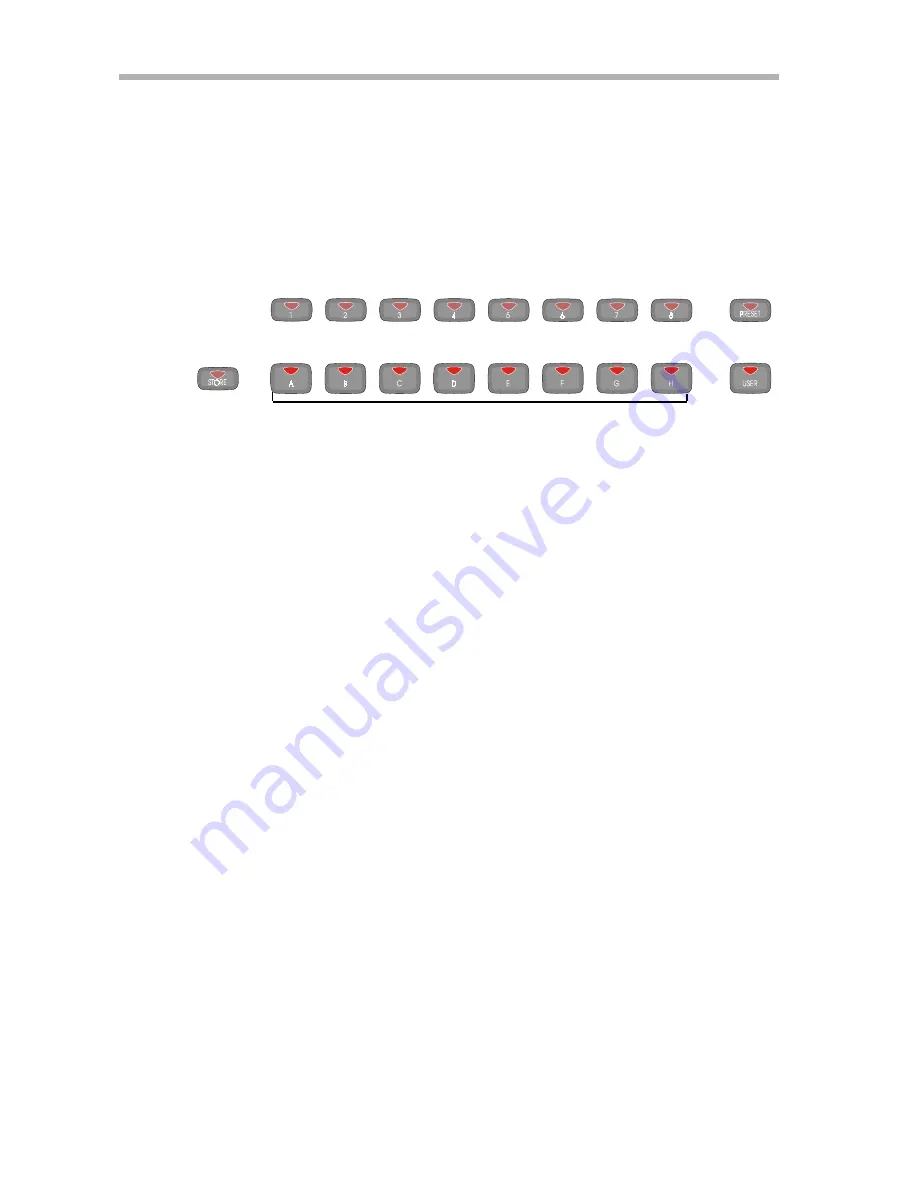
Generalmusic Promega2 Page 36
PRF Performance select mode
The PERFORMANCE MEMORIES can be set to work in one of two ways, (called MODE 1 and
MODE 2). Normally they are set to work in MODE 1 but you can change their mode in this page.
The different modes are selected using the numbered 1 and 2 buttons in the PERFORMANCE
MEMORIES section. The current mode is displayed in the LCD and is also indicated by the
button whose led is solid (not flashing). To change mode press the other (flashing) button. The
two modes are described below:
PED Pedal assign mode
The Promega has two different modes for handling the way the three pedals, Damper, Pedal
1 and Pedal 2, are assigned and re-programmed. These two modes are called GLOBAL and
MULTIPLE. When this page is selected, (the EDIT & CONTROLS DISPLAY shows PED), you
can switch between the two modes by using the 1 and 2 buttons in the PERFORMANCE
MEMORIES section.
Button 1 selects GLOBAL MODE while button 2 selects MULTIPLE MODE. The currently selected
mode is displayed in the LCD and is also indicated by the button whose led is solid, (not flashing).
GLOBAL MODE
: In this mode the pedal settings made under the CONTROLS menu will always remain
constant regardless of which PERFORMANCE MEMORY is selected. This allows for the instrument to be
set-up for simple applications where the same pedal settings are likely to be needed all the time.
MULTIPLE MODE
: In this mode the pedal settings can be different for every PERFORMANCE
MEMORY. Every time the pedal settings are changed and the result is stored in a PERFORMAN-
CE MEMORY, the changes made will only remain in effect while that particular PERFORMANCE
MEMORY is selected. This allows the Promega to be used as a powerful programmable MIDI
controller keyboard with different pedal configurations for every PERFORMANCE MEMORY.
STP Startup Mode
This allows you to choose what you will get when the instrument is first switched on. There are
two choices available.
DEFAULT
: The factory pre-programmed, (Grand Piano) setting will be recalled every time you
switch the instrument on.
USER
: The setting that you last used before switching the instrument off will be recalled when
you switch the instrument on.
Button 1 selects DEFAULT MODE while button 2 selects USER MODE. The currently selected
mode is displayed in the LCD and is also indicated by the button whose led is solid, (not
flashing).
MODE 1
: When a new BANK is selected using the buttons A-H, the instrument will wait until a
PERFORMANCE is subsequently selected (using buttons 1-8), before changing the sounds and
settings.
MODE 2
: When a new BANK is selected using the buttons A-H, the instrument immediately
changes sounds and settings, recalling the last PERFORMANCE (1-8) that was used in that
bank since the instrument was turned on. If this particular bank has not been accessed since
power on, the instrument will recall PERFORMANCE #1.
J









































