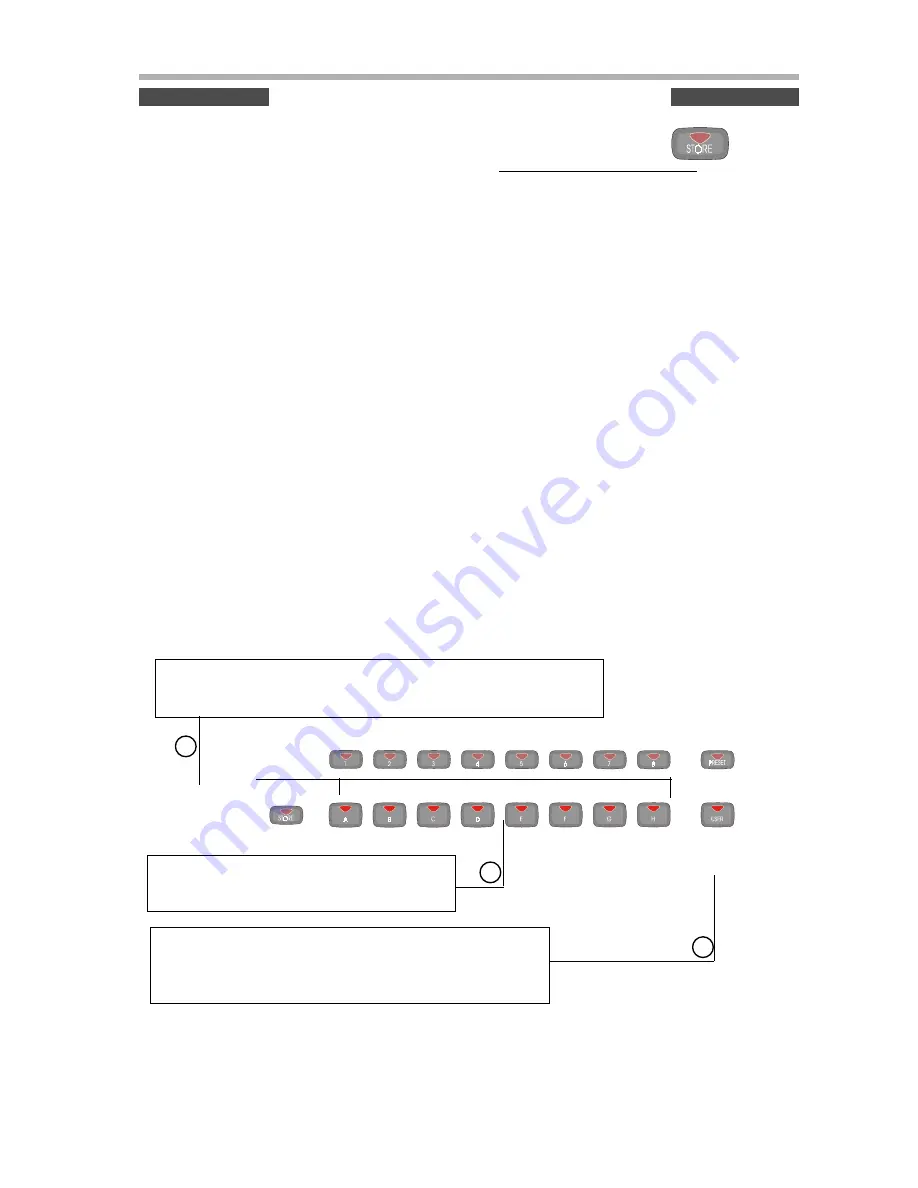
Generalmusic Promega 2 Page 19
Any time you find a sound combination that you like, you can store
it into one of the USER Performance Memories. First press STORE.
At this point you can enter a name. If you prefer not to, you can
simply proceed to the next step. If you want to input a name for
your Performance, use the keys of the keyboard to type in the
name. In this mode, the keyboard is divided into alphabetical
characters on the white keys from A2 to E6; numeric characters
on the black keys from C#5 to A#6; and special control keys from
D2 to G2. These are described below.
D2: Uppercase/Lowercase switch
D#2: Insert/Overwrite
E2: Space
F2: Delete
G2: Backspace
Simply type in the name you want using the keys of the keyboard.
After each character has been typed, the cursor will advance to
the next position. If you make a mistake you can use the Backspace
key (G2) to return to the previous character.
In the top line of the LCD, on the right side, you can see the state
of the both the Uppercase/Lowercase, (u or l) and Insert/
Overwrite, (i or o) parameters. To change the state of either of
these settings, simply press the Uppercase/Lowercase, (D2) key
or the Insert/Overwrite, (D#2), key.
J
Your Performance is now stored in the memory location
you chose. Remember that when you want to select this
Performance in the future, you must be in the USER group
and not the PRESET group.
J
J
And finally, select one of the eight
numbered memories. This completes the
storage process.
J
Once youve finished entering a name for your performance,
the next step is to choose which bank you want to store it into.
Press one of the eight bank buttons, (labeled A-H).
1
1
1
1
1
3
3
3
3
3
2
2
2
2
2
Storing A New Performance






























