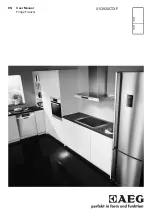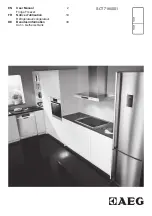ClosetAir Installation Manual
42
© 2017 Geist
GM1159 ClosetAir Installation Manual
Accounts and Passwords
The RAC10 offers account security options that are entered on the Admin tab of the Configuration
page. There are three levels of account security:
·
Administrator:
Password protects the Display, Alarms and Configuration pages.
·
Control Access:
Password protects the Control page.
·
View-Only:
Password protects the Sensors page, including PDA and XML data.
Figure 3-16
Account Configuration Page
User account names may include alphanumeric characters, spaces and underscores. Passwords
may include alphanumeric characters and underscores.
NOTE
The Administrator account must be active to enable the Control Access
and View-Only accounts. The Control Access account must be active to
enable the View-Only account. The account names “root” and “admin”
are disabled for security reasons and cannot be re-enabled.
WARNING
Record your passwords. To reset lost passwords, follow the instructions
for resetting the unit’s IP address and passwords given in the Default IP
Address section. To generate a temporary recovery password to access
the unit, contact customer service from a location where the unit can be
accessed via the internet.