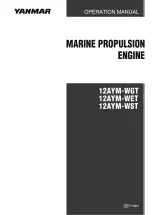6
Gerhard Geiger GmbH & Co. KG | 100W1552
1118
V000
en
EN
EN
7. Information for the specialist electrician
H
Caution: Important installation instructions.
Please follow all instructions since
incorrect installation can lead to
the destruction of the motor and the
switching unit.
The operations with the service clamps may be accom-
plished only by an electrical specialist.
Motors with electronic limit stops can be connected in
parallel. In this case the maximum load of the switching
unit must not be exceeded.
When changing the running direction the switchover must
be effected through an off-position.
When changing the running direction the switchover time
must be at least 0.5 s.
With a three-phase network, please use the same external
conductor in order to control the UP and DOWN directions.
PVC cables are not suitable for equipment used outdoors
or exposed to prolonged high levels of UV radiation. These
cables should not be used if they are likely to touch metal
parts that can heat up to temperatures exceeding 70°C.
Connecting cables with plug connectors of the Hirschmann
Company are tested and approved with couplings of the
Hirschmann Company.
In order to prevent a malfunction caused by coupling,
the supply line (ref. NYM) from the actuator/switch to
the motor must not exceed 100 m in case of motors with
electronic end stops.
8. Connection of the setting switch
I
In order to set the end positions on SOLIDline motors, any setting
switch can be used that has a programming key or that allows a
simultaneous UP/DOWN command. In this case, the UP/DOWN keys
must be activated simultaneously instead of the programming key.
Connect setting cable to the connecting cable of the motor (see diagram on the back of the
setting switch). The assignment to the direction of rotation is dependent on the installation
situation of the drive. Then connect the setting switch to the 230V mains.
Article Number / Geiger setting switch
M56F152
with service terminal (D), 5 wires, SMI compatible
M56F153
with service terminal (CH), 5 wires, SMI compatible
M56F154
with service terminal (D), 4 wires
1
2
3
PE
N
L1
N
PE
Electronic /
mechanical
limit stop
blue
brow
n
blac
k
green/yello
w
Mains: 230V / 50Hz
Mains:
230 V~/50 Hz
Service
terminals
Connecting cable
to limit stop
1
2
Programming
key
PROG
Setting cable
M56...
Direction
keys
LED