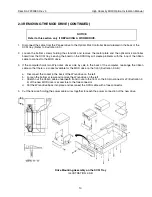Direction 2233080, Rev 3
High Capacity MOD Option Installation Manual
15
2-4 INSTALLING THE NEW MOD DRIVE (CONTINUED)
7.
Reinstall the tape or cartridge drive.
8.
Reconnect tape or cartridge drive ribbon cable and power cable.
9.
Reinstall screws and tighten.
10.
Reinstall SCSI tray front cover (Bezel):
a.
If installing a MOD drive in a computer which did not have this option before and whose front panel has
only one opening, order a new bezel, GE P/N 46-307621P1, for installation.
b.
Remove all plastic positioning pins located on the tray cover above the MOD drive and tape or cartridge
drive openings, make it flush with cover.
c.
Locate the cover on the front of SCSI tray. Make sure the cover is aligned with the tray and does not
interfere with operation of the MOD eject button.
d.
Hold front cover of SCSI tray in place and install two screws at bottom of cover.
11.
Reinstall SCSI tray:
a.
Insert SCSI tray into cabinet.
b.
Tighten the two captive screws on the underside of the SCSI tray.
c.
Reconnect the SCSI tray power connector on the underside of the SCSI tray.
d.
Hold the Serial I/O Panel in place and tighten the four captive screws.
e.
Connect the cables to the Serial I/O Panel as found at start of procedure.
f.
Reconnect SCSI cable to underside of tray.
12.
Reassemble computer covers.
13.
Power up computer.
2-5
FIRMWARE VERIFICATION
1.
Verify that the correct firmware revision is installed and indicated on the drive.
2.
Press L1 (Stop) and b simultaneously to bring up the UNIX terminal. Login as root on the OC:
<suiteID>_OC0@login:root <enter>
password: #bigguy
3.
Type fwrev <enter>.
Root@ <suiteID>
Device 0 : CDC
94181-15
FW Rev : 0293
Device 1 : CDC
94181-15
FW Rev : 0293
Device 2 :
<none>
Device 3 : PIONEER
DE-C7001
FW Rev : G4.2 (ASC = 36 ASCQ = 0) for T5-2600P* Star
FW Rev : G61a (ASC = 36 ASCQ = 0) for T5-2600P
Device 4 : HP
HP35470A
Device 5 :
<none>
Device 6 :
<none>
Device 7 : NCR 710 adapter
4.
Verify that the correct firmware version appears and that Device 3 is set to Pioneer DE-C7001.
NOTICE
The new MOD drive appears as a Pioneer MOD drive to the Genesis computer. The
firmware versions of G4.2 and G61a distinguish the T5-2600P* Star and the T5-2600P
drives from the Pioneer, respectively.