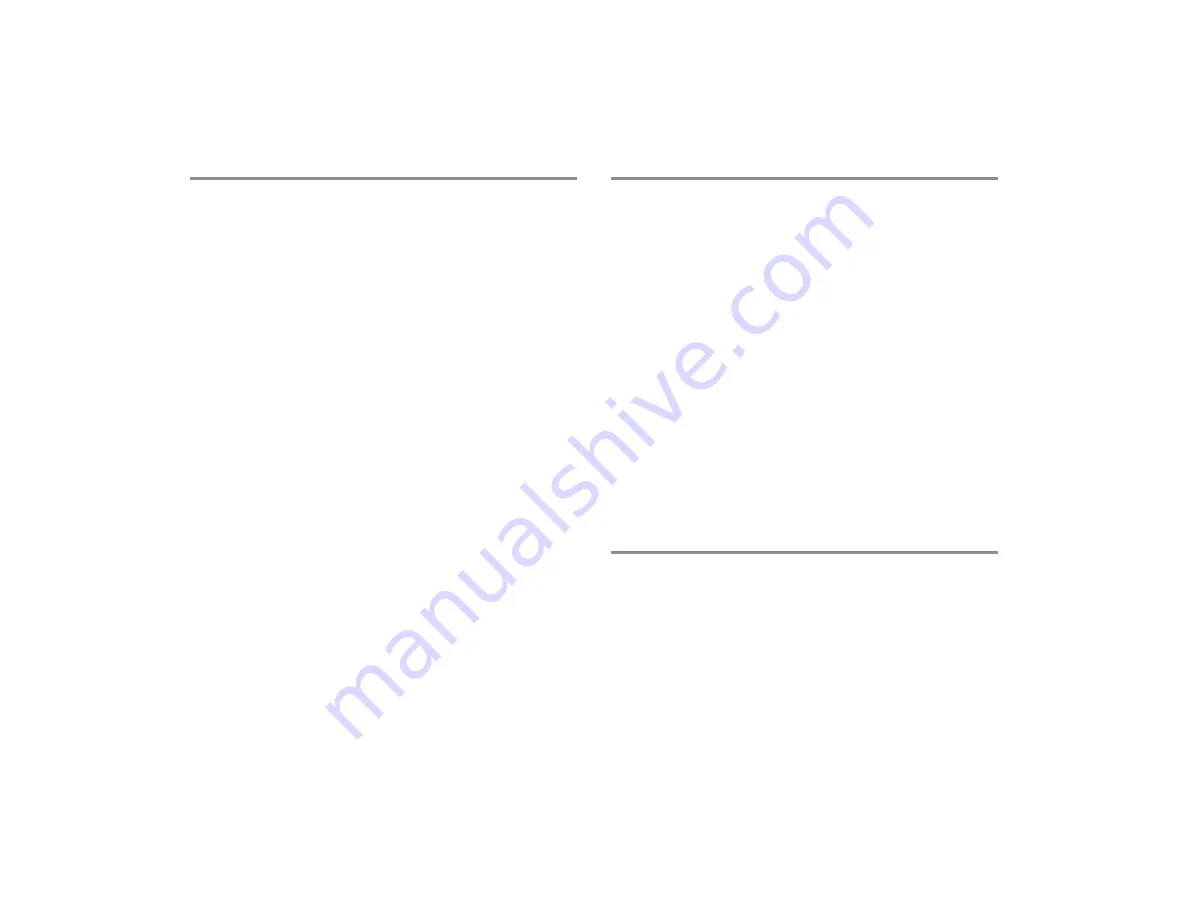
53
Take snapshots
A snapshot is a frozen frame of preconfigured waveforms or trends
saved in the monitor memory. You can take up to 10 snapshots. It is
automatically numbered. When graphical trend view, snapshots
mark “s” in mark field; when numerical trends view, the number
appears in the column 'Mark'.
For configuration, see
in section
To create a snapshot manually:
• Press the
Take Snapshot
key.
To create automatic snapshots:
The monitor can automatically take snapshots on Brady, Tachy, Art
sys/dia/mean high, Art sys/dia/mean low, Asystole, V Fib and V Tach
alarms if automatic snapshot creation is enabled. To enable this
function, see
.
Viewing and printing snapshots
To view snapshots:
1. Press the
Pt.Data & Trends
key.
2. Select
Trends
-
Snapshot
-
Next Snapshot
.
Turn the Trim knob to move to the next snapshot. In the waveform
field, you can see the time the snapshot was created. Five fields can
be displayed on the snapshot page, and six fields can be printed.
In the trend field, the graphical trend view or the numerical trends
view are displayed according to the snapshot’s configuration.
To print snapshots:
1. Press the
Pt.Data & Trends
key.
2. Select
Trends
-
Snapshot
.
3. Select
Print Page
.
NOTE: Network laser printer only.
NOTE: If the graphical trend time scale is 20 minutes, the displayed
time period is 30 minutes. So after 30 minutes of snapshot creating,
the trends for that time will disappeared.
Erasing trends and snapshots
1. Press the
Admit/Discharge
key.
2. Select
Discharge
.
If the monitor has been turned off from the ON/OFF key but the
patient has not been discharged, the trend data will be stored in the
memory for 15 minutes.
Summary of Contents for B20
Page 2: ......
Page 18: ...14 E Entropy module 1 Module keys 2 Entropy connector 1 2 ...
Page 76: ...72 For your notes ...
Page 78: ...74 For your notes ...
Page 86: ...82 For your notes ...
Page 104: ...100 ...
Page 124: ...120 For your notes ...
Page 159: ......






























